Why Can’t I Read Comments on Facebook?
TABLE OF CONTENT
If you’ve landed here wondering why Facebook comments have vanished—whether it’s under a Reel, a Live video, or a group post—you’re not imagining things. Comment sections don’t always behave the way they should. What you see (or don’t see) often depends on privacy settings, algorithm filters, or silent moderation.
At Commentify, we work with brands and creators who face this every day—missing comments, confusing visibility, and replies that quietly disappear. This guide pulls together the key reasons behind the issue and gives you clear, actionable ways to take back control.
Common Reasons Why Facebook Comments Don’t Show Up
When Facebook comments go missing, it’s rarely random. The platform filters and hides replies for many reasons—some intentional, others purely technical. Here are the most common causes you should check first.
🔒 1. Privacy Settings Limit What You Can See
Facebook comments often vanish simply because you don’t have permission to view them. If someone comments on a post in a private group or in a “friends-only” post, and you’re not part of that audience, the comment may appear in your notifications—but you won’t be able to read it.
This is especially common in:
- Facebook groups you haven’t joined
- Friend-restricted posts
- Stories and Reels with custom visibility settings
✅ Pro tip: If you see a comment notification but nothing loads when you tap it, privacy is likely the issue.
🛠️ 2. Comments Are Hidden by Moderators
Admins and page owners can hide individual comments without deleting them. These comments remain visible to the person who wrote them (and their friends), but hidden from everyone else—creating confusion when people believe they’ve posted publicly.
This is a common reason why:
- You see "7 comments" but only 3 are visible
- Your comments seem to disappear on business pages
Learn more: What happens when you hide a comment on Facebook
🤖 3. Facebook’s Automated Filters Removed It
Facebook’s algorithms are trained to detect and remove comments that may contain:
- Hate speech
- Spam or links
- Harassment or inappropriate language
These filters sometimes overreach, especially in heated discussions. You won’t always get a notification when a comment is flagged and hidden automatically.
⚙️ 4. “Most Relevant” Sorting Hides Replies
By default, Facebook doesn't show every comment. Instead, it applies a “Most Relevant” filter that prioritizes high-engagement replies—and hides the rest. This means:
- Low-like comments might not be visible
- Some replies are collapsed by default
- Entire comment threads can appear missing
💡 Tap the comment sort dropdown and switch to “All comments” to reveal everything.
🐞 5. Technical Glitches and Outdated Cache
Sometimes, the issue isn’t moderation—it’s Facebook being buggy. Server delays, sync issues, or app crashes can prevent comments from loading.
Common triggers include:
- Using an outdated version of the app
- Poor internet connection (especially on mobile)
- Conflicts caused by browser cache
Fix it fast: Try refreshing, switching networks, or clearing your cache. Reinstalling the Facebook app also helps.
How to Fix Facebook Comment Visibility Issues
Once you have an idea of what’s causing the comments to go missing, fixing it is usually straightforward. Most issues come down to settings, filters, or local device problems—and here’s exactly how to tackle each one.
🔄 1. Refresh the Post or Reopen the App
Start simple: reload the post or exit and reopen the Facebook app. On mobile, force quit the app; on desktop, hit refresh or navigate back and reopen the thread. This alone resolves many comment-loading failures caused by temporary sync issues.
🧹 2. Clear Cache and Stored Data
Your browser or app cache can hold onto outdated data that interferes with real-time comment loading. Clearing it helps eliminate hidden glitches.
- On desktop: go to your browser settings and clear cache/cookies
- On mobile: delete and reinstall the Facebook app
If you're dealing with delayed reviews or replies not showing up, especially in Groups or Pages, a clean cache can help—but so can adjusting moderation settings. Here's a useful guide on fixing or disabling pending comment reviews if that’s the issue.
🌐 3. Check Your Internet Connection
Poor network quality can block content from fully loading—even if the comment count appears. Try switching from Wi-Fi to mobile data (or vice versa), and avoid VPNs or restrictive networks, which may throttle Facebook’s delivery.
🛑 4. Switch from “Most Relevant” to “All Comments”
Facebook often filters what it shows based on engagement, hiding less-visible replies by default. Tap the sort option above the comment section and choose “All comments” to make sure you're seeing the full thread.
If you're managing a Facebook page and wondering why only select replies are shown, this setting often plays a bigger role than expected. It's also worth reviewing how comment visibility works when you hide a reply.
🔍 5. Review Your Account or Page Status
In some cases, content violations or restrictions tied to your account can affect comment visibility. Head to your Support Inbox (under Settings) to check if you've received a content warning or if your ability to interact with posts has been limited.
Also, if your page has restricted audience settings or you’re running an ad, you may need to review comment controls on Facebook ads to understand what’s been filtered automatically.
📝 6. Watch for Admin Notices or Hidden Labels
Facebook often provides small warnings under posts or comments when moderation has occurred:
- “This comment has been hidden”
- “Comment no longer available”
- “Awaiting approval” in groups
If you’re a group or page admin, you can check your Activity Log to see which comments were hidden manually or auto-flagged. For more control, especially when dealing with high-volume replies, consider adjusting how you remove or moderate comments on your page.
When Others Can’t See Your Facebook Comments
Sometimes the problem isn’t that you can’t see other people’s comments—it’s that others can’t see yours. You post something, it looks fine on your end, but friends or followers report it’s missing. This can feel personal, but it’s usually the result of moderation logic running quietly in the background.
🕳️ Shadow Banning (Even If Facebook Won’t Admit It)
Facebook doesn’t officially use the term “shadow ban,” but the experience feels the same: your comment is published, you see it live, but no one else does. This typically happens when:
- Your comment triggers spam filters or contains flagged keywords
- You’ve been previously reported for violating community standards
- You’re posting too frequently in a short timeframe
This silent filtering is especially common in public pages and large groups. If you suspect it’s happening, ask a friend to check whether your comment is visible on their end—or try posting something neutral as a test.
In some cases, comments flagged for review may appear for you but remain hidden to others. Here’s how to fix or disable the pending review status if you manage a group or page.
⏳ Comments Stuck in Pending Review
Many Facebook groups use post and comment approval queues. If a comment is pending admin review, it won’t appear to other users until approved—even though it shows up for you with a subtle “Pending” tag.
This delay is controlled by:
- Group admin settings
- Page moderation tools
- Content flagged by keyword filters (e.g., profanity, links, or brand names)
For admins managing large groups or communities, consider streamlining comment review by setting up auto-approval filters or using tools like Commentify for faster triage.
🚫 Comments Blocked by Post Author or Page
In some cases, the post owner has blocked you or restricted comments from certain users. If you’ve been previously blocked by the poster, your comment might appear to you—but no one else.
Alternatively, business pages sometimes apply restricted audience filters or comment limits on branded content. If your reply is hidden under a sponsored post, it might be due to ad-level settings.
Not sure whether your comment was blocked, filtered, or removed? You can learn more about what happens when a comment is hidden on Facebook, including who still sees it and why.
⚠️ Suspicious Behavior Triggers Filtering
Frequent copy-pasting, using third-party automation tools, or posting similar replies repeatedly can make your activity appear bot-like to Facebook. As a result, your comments may be held for review—or completely filtered out without notice.
If you're engaging on Instagram and facing similar issues, repetitive behavior or link-based replies may get caught in spam detection there too. For more on that, check out this breakdown of Instagram spam account risks and how to stop them.
✅ How to Confirm If You're Being Filtered
Here’s how to test if your comment is truly visible:
- Ask a friend to check the post and confirm visibility
- Try commenting from a different account or browser
- Post something generic to see if it goes through
- Avoid links or hashtags for the test
If you consistently see your comments vanish from others’ views, your account may be restricted, or you may be unintentionally triggering moderation rules.
Special Cases: Comment Sections Completely Disabled
If you land on a Facebook post and there’s no comment box at all, it’s not a glitch—it’s by design. In some cases, Facebook disables the entire comment section, either through user settings or platform rules. Here’s when and why that happens.
🧑💼 Page or Group Admins Have Disabled Comments
Post authors, especially group moderators and page admins, can manually turn off comments on specific posts. This is common for:
- Official announcements
- High-conflict topics
- Time-sensitive notices (e.g., product recalls, public statements)
When comments are disabled, you’ll typically see the post without any comment bar or a note saying “Commenting is turned off for this post.”
If you manage a business page and need more control over replies, here’s a helpful guide on how to turn off or limit comments on Facebook ads, including workarounds and auto-moderation tactics.
🔐 Restricted Audience or Country-Level Settings
Some Facebook pages limit comment visibility by region or age. If a post is geo-restricted—or targeted at a specific age group—you might see the content but not be allowed to interact with it.
Similarly, if a group or page has custom privacy settings, only approved members or verified followers can comment. This is particularly common in:
- Local community groups
- Niche interest clubs
- Creator-led subscription groups
🧪 Facebook’s Limited Content Viewing Mode
Facebook sometimes applies a limited viewing mode if:
- You’re not logged in
- Your account is flagged for suspicious behavior
- You’re accessing content through a private browsing window
In this mode, comment sections may not render at all. This protects the platform from spam and helps filter fake engagement—especially on public videos and Reels.
⚠️ Violations or Platform-Wide Restrictions
If a post has been reported multiple times or violates Facebook’s Community Standards, comments can be automatically disabled by the platform. This can happen even if the post is still publicly viewable.
Content types often affected:
- Misinformation or political posts
- Reused videos with copyright flags
- Posts flagged for harassment or hate speech
If you’re unsure whether your comment access is being restricted due to moderation, you may want to check your Support Inbox or learn more about how Facebook handles hidden and reported comments.
FAQs – Facebook Comment Visibility Issues, Answered
Q1: Why can’t I see comments on Facebook Live videos?
Live streams use real-time rendering and delay buffers, so comments may not show up immediately—or at all—especially during high viewership. If the stream host limits who can comment, your replies might be hidden by default. Try refreshing the live session, or check the replay later where comments often load more consistently.
Q2: Why can’t I see comments on Facebook Reels?
Reels often filter comments aggressively to reduce spam. Facebook may hide replies that contain links, emojis-only, or appear bot-like. If you're not following the creator or have restricted interactions, comments might be completely hidden or disabled.
Q3: Why can’t I see comments in a Facebook Group?
You won’t be able to read group comments if:
- The group is private and you’re not a member
- You’ve been muted or blocked
- The post is under moderation and awaiting admin approval
If your comment in a group is stuck as “pending,” see this fix for removing or disabling pending review.
Q4: Facebook says “3 comments” but I only see 2—what’s missing?
That usually means one of the comments has been hidden, deleted, or is only visible to the original poster and their friends. You won’t be notified when this happens. Also, Facebook's display count may update slower than actual moderation actions.
Q5: Why are comments on Facebook set to “Most Relevant”?
Facebook uses this setting by default to prioritize replies with likes, tags, or verified profiles. It hides low-engagement comments to declutter posts—but often at the cost of relevance. Tap the dropdown in the comment section to switch to “All Comments” and reveal everything.
Q6: Why can’t people see my comments even though they look fine to me?
You might be unknowingly shadow filtered. This happens when Facebook flags your comment based on past reports, certain keywords, or suspicious posting patterns. Your comment looks published, but no one else can see it. Try asking a friend to check, or post a neutral reply as a test.
To understand more about invisible replies, check out what happens when a comment is hidden.
Final Thoughts
Not seeing comments on Facebook doesn’t always mean something’s broken. Often, it’s the result of invisible filters doing exactly what they’re designed to do—sort, silence, or shield. The real problem? You don’t always know when it’s happening.
If you're managing a brand or community, that’s a risk you can’t afford to ignore.
Commentify helps you see what Facebook hides—before it costs you engagement, trust, or sales. One dashboard. No surprises. Clear conversations.
Read More
People Also Enjoyed
How to Look Up Blocked People on Facebook (2025 Guide)
Learn how to find, manage, and unblock people on Facebook. See your blocked list easily and discover how Commentify helps you manage comments smarter.
2025-10-23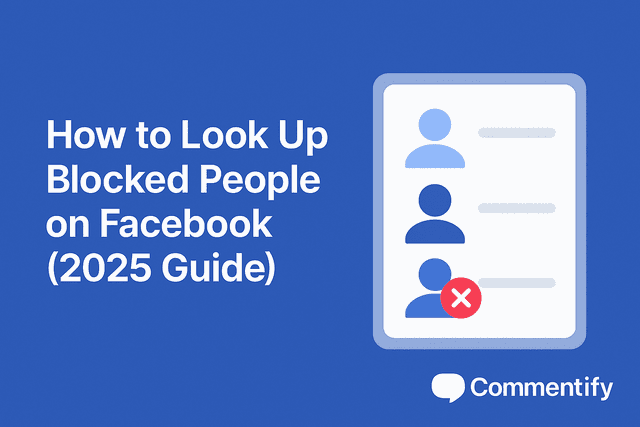
How to Tell If You’re Blocked on Facebook (2025 Guide)
Learn the real signs you’ve been blocked on Facebook, how to confirm it, why it happens, and what to do next — for both personal and business accounts.
2025-10-23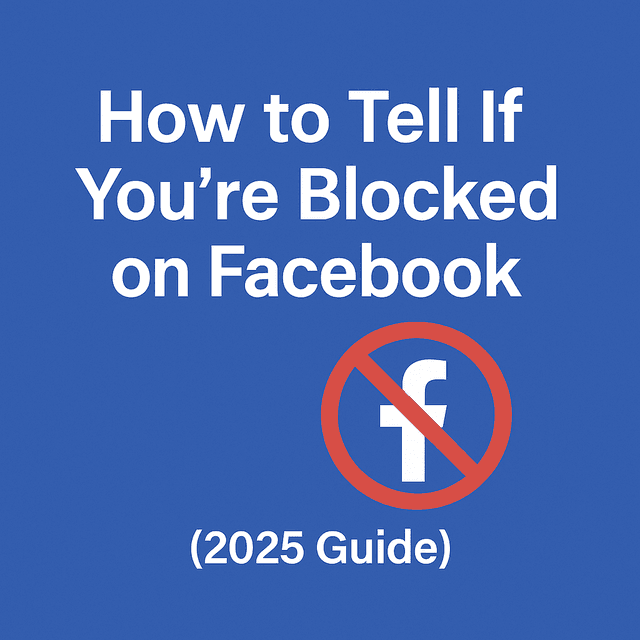
Stop Facebook Spam Tags: How to Remove & Prevent Them
Tired of spam accounts tagging you on Facebook? Learn how to remove unwanted tags, block fake accounts, and enable Tag Review to protect your profile from malicious tags.
2025-10-16
How to Stop Spam on Facebook Messenger (2025 Guide)
Learn how to block spam on Facebook Messenger, manage message requests, and protect your inbox using smart filters and AI tools like Commentify.
2025-10-15
How to Manage Facebook Comments Effectively
Step-by-step guide to handling Facebook comments. Learn manual methods, best practices, and how Commentify automates moderation and analytics.
2025-09-16Why Isn’t Facebook Refreshing? Fix It Fast
Wondering why your Facebook page won’t refresh? Learn quick fixes for computer, iOS, and Android to reload your feed and see the latest posts.
2025-09-11
Automated Facebook Marketing Made Simple: How to Use Ads & Tools to Grow in 2025
Learn how automated Facebook marketing works in 2025. Discover automated ads, top tools, and why solutions like Commentify are essential for growth.
2025-09-10
Why Is Facebook Censoring You? 2025 Guide to Keep Your Content Live (Plus Tools to Avoid Removals)
As of early 2025, Statista’s latest data shows a worrying trend: 43% of global Facebook users have experienced content removal or restriction, with searches for “complaints against Facebook censorship” jumping 32% year-over-year—up from 28% in 2024.
2025-09-03
How to Manage Comments on Facebook Ads (Complete 2025 Guide)
Facebook is one of the most powerful advertising platforms ever created. With billions of active users and highly targeted ad capabilities, it gives brands and creators an unmatched opportunity to reach potential customers. But with that reach comes a challenge: the comment section.
2025-08-27
Why can’t i see comments on facebook? Reasons, Fixes, and Smart Management
Facebook isn’t just a place to post photos or updates—it’s one of the world’s largest platforms for interaction. Every day, billions of comments are exchanged, shaping discussions, influencing buying decisions, and helping people feel connected.
2025-08-20
How to Turn Off Comments on Facebook – The Complete 2025 Guide
Facebook can be a great place for conversations—until it isn’t. One day you’re sharing photos or updates, and the next, you’re wading through spam, off-topic arguments, or comments that cross the line. Whether you’re protecting your personal peace, keeping a brand page professional, or managing an active Facebook group, there will be times you want to turn off comments on Facebook or at least control who can join the conversation. This in-depth guide covers every method—from desktop to mobile, pages to groups—and explores smarter alternatives to shutting comments down completely. You’ll also learn how to use tools like Commentify to manage comments across Facebook and Instagram more efficiently.
2025-08-15
How Do You Snooze Someone on Facebook? (Complete 2025 Guide)
Wondering how Facebook’s snooze works? Discover how to snooze or unsnooze friends, why it’s useful, and whether others can see it.
2025-08-13