How to Look Up Blocked People on Facebook (2025 Guide)
TABLE OF CONTENT
- 🧩 Step 1: Understanding What “Blocked” Means on Facebook
- 🔍 Step 2: How to View Your Blocked List on Facebook
- 🧠 Step 3: Managing Your Block List Like a Pro
- 💬 Step 4: Why You Should Regularly Review Your Blocked List
- ⚙️ Step 5: Common Issues When You Can’t Find the Block List
- 💡 Step 6: Beyond Blocking — Building Better Comment Spaces
- ❓ Step 7: FAQs — All Your Questions Answered
- 🧭 Step 8: Key Takeaways
Ever blocked someone on Facebook and later thought, “Wait… who did I actually block?”
Maybe it was an annoying ex, a pushy salesperson, or a troll leaving rude comments on your posts. Or maybe you just needed peace for a while — but now you want to see who’s still on that list.
Here’s the thing: Facebook doesn’t exactly make it obvious where to find your blocked list. It’s tucked deep inside the settings, and depending on whether you’re using mobile or desktop, the steps can look completely different.
That’s why you’re here.
In this guide, we’ll break down:
- How to look up blocked people on Facebook (step-by-step)
- What “blocking” really means and how it’s different from unfriending
- How to manage or unblock someone
- Why regularly checking your blocked list can actually help you maintain healthier online interactions
- And how tools like Commentify make this process smarter — so you don’t spend your life manually blocking every rude commenter.
Let’s dive in 👇
🧩 Step 1: Understanding What “Blocked” Means on Facebook
Before diving into your settings, it’s important to understand what blocking really does — and doesn’t — do.
Blocking someone on Facebook is essentially cutting off all digital communication with them. When you block someone:
- They can’t see your posts, comments, or likes.
- You can’t tag or message each other.
- They can’t add you or find you through Facebook search.
- And all existing interactions between you two effectively vanish from both feeds.
It’s not just unfriending — it’s complete invisibility. Think of it as a mutual blackout between two accounts.
Here’s a quick visual comparison 👇
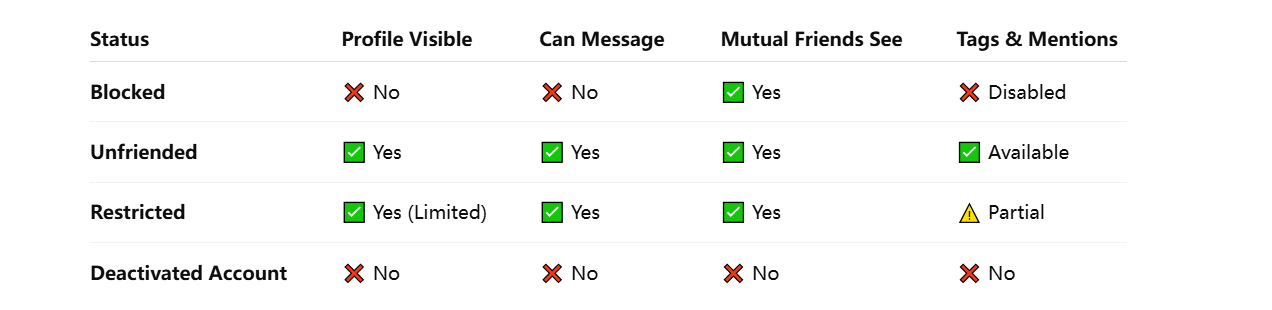
Notice how “Restricted” and “Unfriended” still allow some level of visibility — blocking doesn’t.
If you’re running a Facebook business page or community, blocking users should be a last resort, since it ends all possible engagement.
That’s why many brand managers use Commentify to detect harmful comments automatically, rather than jumping straight to blocking. It lets you manage toxic users smarter — not harsher.
🔍 Step 2: How to View Your Blocked List on Facebook
Now, let’s get practical.
You might have blocked someone months or even years ago and completely forgotten. To double-check, follow the steps below to access your Facebook blocked list.
📱 On the Facebook App (iOS / Android)
- Open the Facebook app.
- Tap the Menu (☰) icon at the bottom (on iPhone) or top (on Android).
- Go to Settings & Privacy → Settings.
- Scroll to Audience and Visibility → Blocking.
- You’ll now see a list titled “Blocked people.”
That’s your complete block list — the people you’ve chosen to keep out of your Facebook world.
From here, you can:
- Tap Unblock next to any user’s name to allow them back in.
- Tap Add to Blocked List to block new users.
🧭 Tip: If you manage a brand page, you may have a separate block list for users who interacted with your page specifically. You can find this in your Page Settings → Privacy → Blocking.
💻 On Desktop (Web Browser)
If you prefer doing things on a bigger screen (and avoiding mobile confusion), try this:
- Visit facebook.com and log in.
- Click your profile picture in the top-right corner.
- Go to Settings & Privacy → Settings.
- From the left-hand menu, select Privacy → Blocking.
- Under the Block users section, you’ll see a list of everyone you’ve blocked.
You can remove people individually or scroll through the entire list.
💡 Pro Tip: If your blocked list looks empty or isn’t loading, log out, clear your browser cache, or try again from the web version — Facebook’s mobile app sometimes hides the option during updates.
🧠 Step 3: Managing Your Block List Like a Pro
Knowing where your block list lives is only half the story.
To really make the most of it, you should know how to manage it effectively.
Here’s what you can do from your blocking page:
- ✅ View all blocked users — see everyone you’ve previously blocked.
- 🔄 Unblock someone — once unblocked, they’ll be able to see and interact with you again (unless you block them again).
- ➕ Add new people — you can type in a user’s name or profile link to block new accounts.
If you’re wondering, “If I block someone on Facebook, will they know?”, here’s the truth:
No, Facebook never notifies people that they’ve been blocked.
However, they might notice indirectly if your name stops appearing in Messenger or they can’t tag you in posts anymore.
👉 Quick reminder: Once you unblock someone, you’ll have to wait 48 hours before you can block them again. Facebook sets this to prevent misuse of the feature.
💬 Step 4: Why You Should Regularly Review Your Blocked List
You might think blocking is a one-time action — set it and forget it.
But in reality, regularly reviewing your blocked list helps you keep your account clean, your relationships balanced, and your social experience positive.
Here’s why:
For Personal Users
- You may have blocked someone in a moment of frustration (we’ve all been there) and forgotten.
- You might want to reconnect with someone from your past — a coworker, an old friend, or even a relative.
- Sometimes blocking happens by mistake, especially when trying to hide a post or report spam.
Taking a minute to review your list ensures you’re not unintentionally burning bridges.
For Page Admins and Business Owners
If you manage a Facebook Page or brand community, your blocked list is a reflection of audience health.
If you notice an increasing number of users being blocked, it might signal deeper engagement problems, such as:
- Posting too frequently or too aggressively
- Negative or defensive replies from your team
- Spam-like messaging patterns
- Ignoring or mishandling user feedback
This is where Commentify shines.
Instead of relying on manual blocks, Commentify uses AI-based sentiment analysis to detect negativity before it escalates.
It automatically hides harmful comments, flags problematic users, and gives you a complete dashboard of engagement trends.
So instead of constantly putting out fires, you’re proactively creating a healthier, more welcoming community.
In short: fewer bans, better conversations, and happier audiences.
⚙️ Step 5: Common Issues When You Can’t Find the Block List
Sometimes, even when you follow all the steps, Facebook’s settings just… don’t cooperate.
If your block list seems blank or missing, here are the most common issues — and how to fix them quickly:
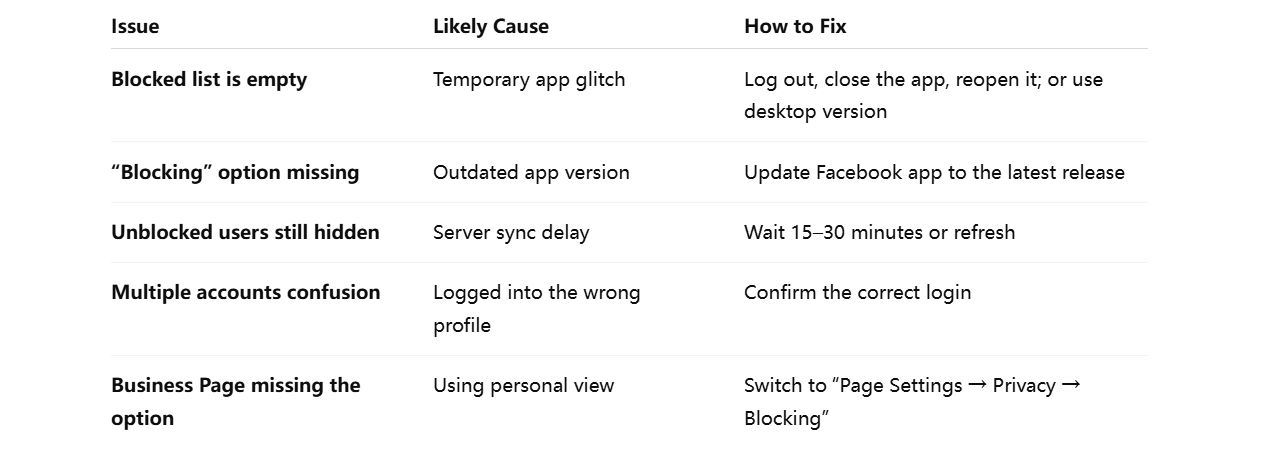
✅ Pro Tip: If you frequently manage multiple accounts or pages, create a quick “moderation checklist.”
It helps you regularly audit blocked users, spam messages, and hidden comments.
And yes — tools like Commentify can make this easier too, by showing blocked or filtered comment stats in one clean interface.
💡 Step 6: Beyond Blocking — Building Better Comment Spaces
Blocking people may feel satisfying, but it’s often just treating the symptom, not the cause.
If you’re constantly blocking users, trolls, or negative commenters, the real issue might be how your comments are managed.
That’s why comment moderation matters more than ever in 2025.
Enter Commentify
Commentify is a social comment management platform designed for Facebook and Instagram pages.
It helps creators, brands, and agencies monitor comments efficiently through:
- AI-powered sentiment analysis: Detects tone (positive, neutral, negative) instantly.
- Auto-hide feature: Automatically removes toxic, offensive, or spammy comments before they go public.
- Custom filters: You can set your own keywords or tone preferences to shape your community culture.
- Engagement analytics: See which posts spark positive interaction — and which attract negativity.
In other words, it’s like giving your Facebook Page a built-in moderation assistant.
Instead of spending your day manually blocking users, Commentify does the heavy lifting so you can focus on content and connection.
💬 “Healthy communities aren’t built by deleting negativity — they’re built by understanding and responding to it.”
That’s exactly the philosophy Commentify follows.
❓ Step 7: FAQs — All Your Questions Answered
Q1: How do I find blocked people on Facebook?
Go to Settings → Privacy → Blocking.
Both desktop and mobile show the list under “Blocked users.” You can unblock or add people directly from there.
Q2: If I block someone on Facebook, will they know?
No, Facebook doesn’t notify them.
However, they may suspect it if they can’t find your profile or message you anymore.
Q3: Can I see who blocked me on Facebook?
Unfortunately, no.
Facebook intentionally hides that information for privacy reasons. If you suspect someone blocked you, search for their profile using another account — if it shows up there but not for you, you’ve likely been blocked.
Q4: What’s the difference between blocking and unfriending?
- Unfriending means you’re no longer connected, but both can still view public posts.
- Blocking makes you invisible to each other completely.
Q5: Can business pages block people?
Yes — and they should if users leave spam or abusive comments.
Go to your Page Settings → Privacy → Blocking to manage this list.
Q6: Is there a tool that tracks blocked users automatically?
There’s no official “who blocked me” tool, but Commentify lets you track comment trends, negativity spikes, and user disengagement — all signals that can help you catch potential blockers early.
Q7: Can I block someone temporarily?
Not exactly, but you can restrict or hide comments instead.
With Commentify, you can automatically hide toxic interactions instead of full-on blocking — giving you flexibility without losing control.
🧭 Step 8: Key Takeaways
Let’s wrap it all up 👇
- ✅ Your Facebook Blocked List can be found under Settings → Privacy → Blocking on both desktop and mobile.
- 🔍 Blocking doesn’t notify the other person — but they’ll lose all visibility and interaction with you.
- 🧠 Regularly reviewing your block list helps keep your online presence positive and intentional.
- 💬 For business pages, high block rates can signal weak comment management or poor sentiment control.
- 🚀 Tools like Commentify can prevent the need for constant blocking by automatically filtering negative comments and tracking emotional tone.
💡 Final Thoughts
Blocking someone is sometimes necessary — to protect your peace, your privacy, or your brand.
But it shouldn’t be your first or only strategy.
Instead, focus on building a balanced, respectful community where meaningful engagement thrives.
If you’re a creator or business owner, Commentify can help you do exactly that — by giving you visibility into your audience’s emotions, automating moderation, and saving you hours of manual cleanup.
👋 Ready to make your Facebook experience calmer, smarter, and more positive?
Start with Commentify — your all-in-one comment manager for Facebook and Instagram.
Read More
People Also Enjoyed
How to Look Up Blocked People on Facebook (2025 Guide)
Learn how to find, manage, and unblock people on Facebook. See your blocked list easily and discover how Commentify helps you manage comments smarter.
2025-10-23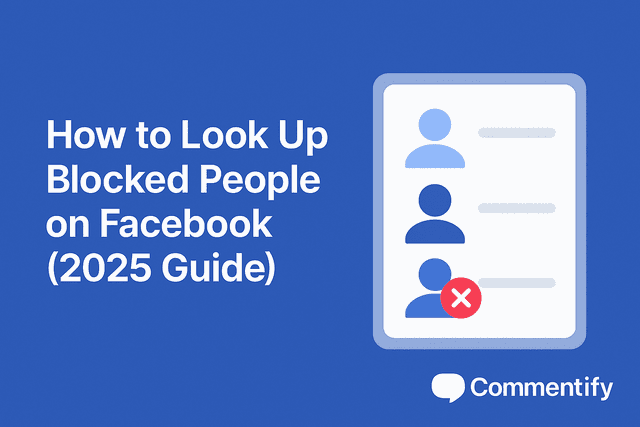
How to Tell If You’re Blocked on Facebook (2025 Guide)
Learn the real signs you’ve been blocked on Facebook, how to confirm it, why it happens, and what to do next — for both personal and business accounts.
2025-10-23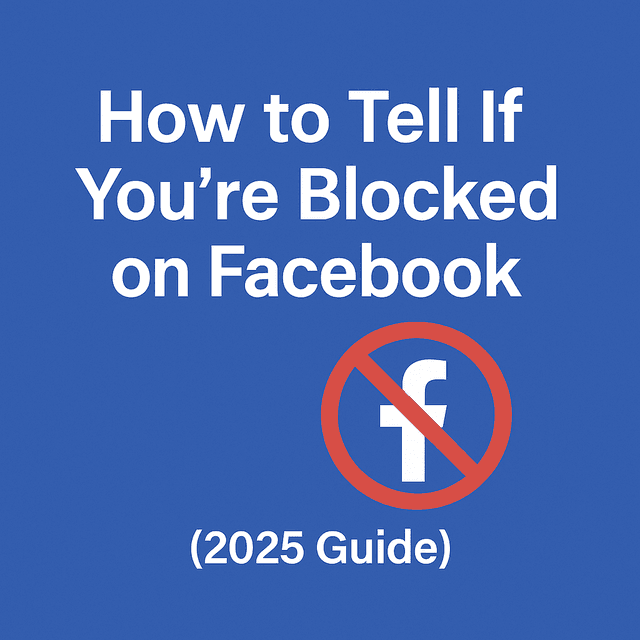
Stop Facebook Spam Tags: How to Remove & Prevent Them
Tired of spam accounts tagging you on Facebook? Learn how to remove unwanted tags, block fake accounts, and enable Tag Review to protect your profile from malicious tags.
2025-10-16
How to Stop Spam on Facebook Messenger (2025 Guide)
Learn how to block spam on Facebook Messenger, manage message requests, and protect your inbox using smart filters and AI tools like Commentify.
2025-10-15
How to Manage Facebook Comments Effectively
Step-by-step guide to handling Facebook comments. Learn manual methods, best practices, and how Commentify automates moderation and analytics.
2025-09-16Why Isn’t Facebook Refreshing? Fix It Fast
Wondering why your Facebook page won’t refresh? Learn quick fixes for computer, iOS, and Android to reload your feed and see the latest posts.
2025-09-11
Automated Facebook Marketing Made Simple: How to Use Ads & Tools to Grow in 2025
Learn how automated Facebook marketing works in 2025. Discover automated ads, top tools, and why solutions like Commentify are essential for growth.
2025-09-10
Why Is Facebook Censoring You? 2025 Guide to Keep Your Content Live (Plus Tools to Avoid Removals)
As of early 2025, Statista’s latest data shows a worrying trend: 43% of global Facebook users have experienced content removal or restriction, with searches for “complaints against Facebook censorship” jumping 32% year-over-year—up from 28% in 2024.
2025-09-03
How to Manage Comments on Facebook Ads (Complete 2025 Guide)
Facebook is one of the most powerful advertising platforms ever created. With billions of active users and highly targeted ad capabilities, it gives brands and creators an unmatched opportunity to reach potential customers. But with that reach comes a challenge: the comment section.
2025-08-27
Why can’t i see comments on facebook? Reasons, Fixes, and Smart Management
Facebook isn’t just a place to post photos or updates—it’s one of the world’s largest platforms for interaction. Every day, billions of comments are exchanged, shaping discussions, influencing buying decisions, and helping people feel connected.
2025-08-20
How to Turn Off Comments on Facebook – The Complete 2025 Guide
Facebook can be a great place for conversations—until it isn’t. One day you’re sharing photos or updates, and the next, you’re wading through spam, off-topic arguments, or comments that cross the line. Whether you’re protecting your personal peace, keeping a brand page professional, or managing an active Facebook group, there will be times you want to turn off comments on Facebook or at least control who can join the conversation. This in-depth guide covers every method—from desktop to mobile, pages to groups—and explores smarter alternatives to shutting comments down completely. You’ll also learn how to use tools like Commentify to manage comments across Facebook and Instagram more efficiently.
2025-08-15
How Do You Snooze Someone on Facebook? (Complete 2025 Guide)
Wondering how Facebook’s snooze works? Discover how to snooze or unsnooze friends, why it’s useful, and whether others can see it.
2025-08-13