How to Stop Spam on Facebook Messenger (2025 Guide)
TABLE OF CONTENT
- 1. Introduction — The Growing Problem of Facebook Message Spam
- 2. Understanding Facebook Message Spam — What’s Really Happening Behind the Scenes
- 3. How Facebook’s Anti-Spam System Works (and Its Limits)
- 4. Step-by-Step: How to Stop Spam on Facebook Messenger
- 5. Automate Your Spam Defense — From Manual Control to Smart Filtering
- 6. Keep It Accurate: Reviewing, Whitelisting & Optimizing
- 7. Beyond Filtering: Advanced Protection & Governance
- 8. FAQs — Common Questions About Facebook Messenger Spam
- 9. Summary — Build a Sustainable Anti-Spam Strategy
1. Introduction — The Growing Problem of Facebook Message Spam
If your Facebook Messenger inbox has ever been flooded with “Verify your account,” “Claim your prize,” or “Hey, check this link!” messages — you’re not alone.
Messenger spam is one of the most common annoyances for both personal users and brands. It’s not just irritating; it can also lead to phishing attacks, fake links, or account compromise.
According to Meta’s quarterly transparency report, spam and scam messaging remains one of the platform’s top enforcement areas. While Facebook’s built-in filters have improved, they still struggle to distinguish between genuine messages and malicious ones.
This guide explains exactly how to stop spam on Facebook messaging — step by step.
You’ll learn how to:
- Use Facebook’s built-in filters correctly
- Block spam on Facebook Messenger permanently
- Build smarter, automated defenses using tools like Commentify
- Maintain your inbox accuracy with continuous monitoring
Let’s start from the root of the problem.
2. Understanding Facebook Message Spam — What’s Really Happening Behind the Scenes
Before fixing spam, it helps to understand why it exists and how Messenger detects it.
2.1 What Counts as Spam on Messenger
“Spam” in Facebook’s terms refers to any unsolicited, irrelevant, or deceptive message sent in bulk.
It could include:
- Repeated promotional links
- Phishing attempts pretending to be Facebook support
- Random “Hi” messages from unknown users
- Mass-sent “Giveaway” or “Win iPhone” offers
Essentially, anything that’s unsolicited or algorithmically suspicious.
2.2 Common Types of Spam Messages
You’ll usually encounter:
- Fake Security Alerts – “Your account will be suspended, click here to confirm.”
- Phishing Scams – messages leading to look-alike login pages.
- Crypto or Investment Pitches – “Join my trading group, guaranteed profit!”
- Bot or Group Spam – automated invitations to suspicious groups.
2.3 Why Spam Keeps Increasing
- Messenger connects over 1.3B active users, giving scammers huge reach.
- Facebook accounts often have open messaging permissions by default.
- Automation tools and bot farms can message hundreds of users per minute.
Insight: Even if you don’t click a spam link, just engaging with it can confirm your account as “active,” making you a bigger target next time.
Now that we know how spam starts, let’s look at how Facebook tries to stop it.
3. How Facebook’s Anti-Spam System Works (and Its Limits)
Facebook Messenger uses several layers of detection — some visible, some behind the scenes.
3.1 Built-In Filters and Message Requests
When someone you don’t know sends a message, Facebook automatically places it in the Message Requests folder instead of your main inbox.
Messages detected as highly suspicious — like those containing phishing URLs — go further into the Spam or Filtered Messages section.
3.2 How Detection Works
Facebook’s AI evaluates:
- Account behavior: recently created accounts sending many identical messages.
- Content patterns: words like “verify,” “giveaway,” “click here.”
- User feedback: if multiple users report an account, its future messages get auto-filtered.
3.3 Why Facebook Alone Isn’t Enough
Even with all that, the system has flaws:
- It mislabels legitimate messages (false positives).
- It misses new scam formats that don’t match old patterns.
- It doesn’t let you customize your own keyword rules or filters.
That’s why smart brands and social media managers combine Facebook’s defaults with manual controls and automated moderation tools like Commentify.
4. Step-by-Step: How to Stop Spam on Facebook Messenger
Ready to clean your inbox? Follow these steps to regain control.
4.1 Adjust Your Message Delivery Settings
This is the first and most effective line of defense.
- Open the Messenger app.
- Tap your profile photo → Privacy & Safety → Message Delivery.
- You’ll see options for who can message you: Friends: Messages go directly to your inbox. Friends of Friends: Appear as requests. Others on Facebook: Can be restricted or blocked. Instagram followers: Choose whether they can reach you via cross-app messaging.
- Set “Don’t receive message requests” for categories you rarely interact with.
These simple tweaks can cut 70% of new spam instantly.
4.2 Manage Message Requests & Spam Folder
Your spam messages don’t vanish — they’re just hidden.
To review or delete them:
- Tap your profile icon → Message Requests → Spam.
- Open to check if any legitimate users were misclassified.
- Approve or delete as needed.
Make this a weekly habit — it’s like cleaning your inbox of dust.
4.3 Block, Restrict, or Report Spam Senders
If one sender keeps showing up:
- Tap the conversation → choose Block to stop all future messages.
- Or Restrict them: they can message you, but you won’t see notifications.
- If it’s malicious, Report directly to Facebook.
The more reports, the smarter Facebook’s algorithm becomes — you’re helping everyone’s experience.
4.4 For Business Pages: Use Meta Business Suite Filters
If you manage a brand or Page inbox, you have advanced options.
- Go to Meta Business Suite → Inbox → Automations.
- Create keyword filters such as: “verify account,” “click link,” “crypto,” “giveaway.”
- Add country-based restrictions for high-risk spam regions.
- Auto-hide or auto-tag suspicious messages for review later.
💼 Pro Tip: Brands often see spam jump during ad campaigns. Plan filters in advance to protect customer channels.
5. Automate Your Spam Defense — From Manual Control to Smart Filtering
Once you manage the basics, it’s time to scale your defense.
Manual moderation works for small accounts, but not for growing brands or pages receiving hundreds of DMs per day.
5.1 Why Manual Isn’t Enough
- Spam evolves faster than human review can keep up.
- Team moderation is inconsistent without clear rules.
- Each spam click increases risk — and fatigue.
Automation brings consistency and efficiency.
5.2 Smarter Automation with Commentify-Style Filters
Commentify already helps thousands of brands manage Facebook and Instagram comments — automatically hiding toxic or spam content.
The same logic applies to messages:
- AI spam scoring: Each message gets a Spam Score (0–100).
- Sentiment labeling: Detects tone — angry, neutral, positive — so you can focus on real customers.
- Keyword blacklists: Block phrases like “free followers” or “urgent click link.”
- Whitelists: Ensure your VIPs and loyal customers never get filtered.
5.3 Example Workflow
- Commentify flags a message with “urgent verify link.”
- It’s automatically hidden and tagged “High Risk.”
- Team moderators review in bulk, recovering false positives with one click.
- Insights dashboard updates spam rate metrics in real time.
Result? Your inbox stays organized — spam-free but still human.
5.4 Reusable Playbooks for Messenger
Here’s how automation turns into strategy:
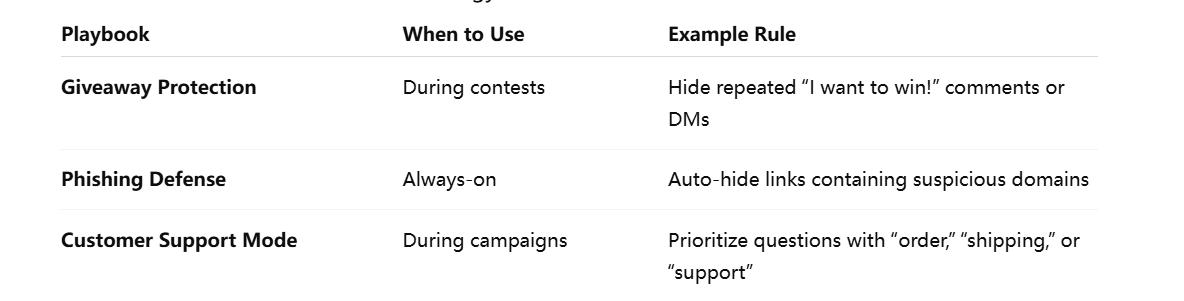
With Commentify’s flexible rule packs, you can schedule and adapt filters without losing genuine interactions.
6. Keep It Accurate: Reviewing, Whitelisting & Optimizing
Automation doesn’t mean “set and forget.”
Even smart filters need fine-tuning to balance safety and reach.
6.1 Regularly Review False Positives
Sometimes real users trip spam triggers — especially if they send short messages, emojis, or links.
Check your “Filtered Messages” weekly and move legitimate ones back to your main inbox.
6.2 Build and Maintain Whitelists
Add:
- Regular clients
- Influencer partners
- Trusted email domains
This ensures smooth communication without interruptions.
6.3 Update Keyword Rules Frequently
Spam trends shift — what used to be safe last month may be abused next week.
Use data from your moderation dashboard (e.g., Commentify Insights) to:
- Identify new suspicious terms
- Retire outdated filters
- Track performance metrics
6.4 Monitor Key Metrics
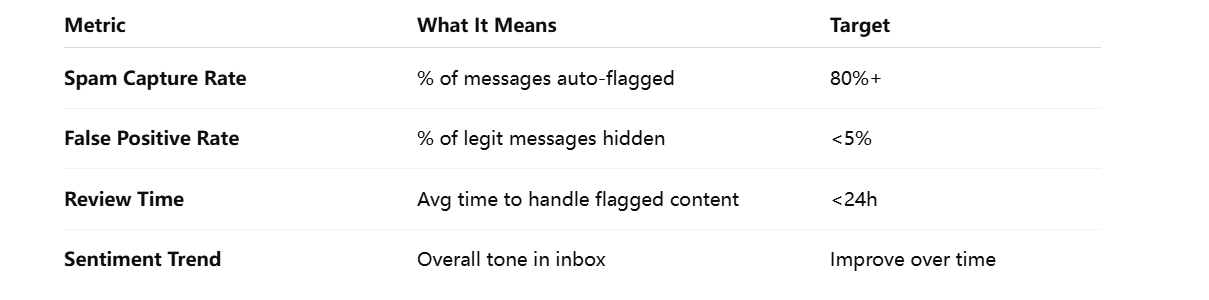
Consistent monitoring keeps your anti-spam system sharp and trustworthy.
7. Beyond Filtering: Advanced Protection & Governance
Once your filters are stable, think bigger — governance, privacy, and compliance.
7.1 Multilingual & Emoji-Based Spam
Spammers use creative tricks: emojis, symbols, and other languages.
Commentify’s multilingual sentiment detection can help identify context, so “🔥🔥🔥” is recognized as enthusiasm, not noise.
7.2 Privacy & Compliance
- Keep spam logs anonymous.
- Never store users’ private data in raw form.
- Report scams to Facebook’s official security center when needed.
Data transparency builds user trust — and aligns with Meta’s privacy terms.
7.3 Team Collaboration & Permissions
If multiple people manage your page:
- Assign roles: moderator, reviewer, admin.
- Maintain audit logs for every action.
- Prevent accidental deletions or bias.
In Commentify: every moderation action — hide, delete, approve — is logged with who, when, and why for full accountability.
7.4 Security Escalation Workflow
When in doubt:
- Flag message as “Potential Scam.”
- Escalate to admin or security lead.
- Report via Facebook → Help → Support Inbox → “Report Message.”
Having a defined workflow prevents chaos when high-risk spam hits.
8. FAQs — Common Questions About Facebook Messenger Spam
Q1. How do I block spam message requests on Facebook Messenger?
Go to Messenger → Settings → Privacy → Message Delivery. Choose “Don’t receive requests” for strangers or restrict “Others on Facebook.”
Q2. Why am I suddenly getting so many spam messages?
Usually, your profile visibility or public posts increased. Adjust privacy settings and limit who can find you via email/phone.
Q3. Can I recover messages marked as spam by mistake?
Yes. Open “Spam” → select the conversation → choose Move to Inbox or Reply to unhide.
Q4. Does blocking someone delete old messages?
No. It prevents future messages but keeps chat history until you delete it manually.
Q5. What’s the difference between spam and filtered requests?
Filtered = uncertain; Spam = high risk. Filtered messages may still be safe after review.
Q6. Are business pages more vulnerable to spam?
Yes. Public pages attract bots and link farms. Use comment and message moderation tools to protect brand reputation.
Q7. Can I use third-party tools safely?
Yes, if they use Meta-approved APIs. Commentify is fully compliant and secure.
Q8. How often should I check my message requests folder?
Once or twice a week for individuals; daily for business pages.
9. Summary — Build a Sustainable Anti-Spam Strategy
Stopping spam isn’t a one-time fix — it’s an ongoing process of learning and adjusting.
Your three-layer strategy:
- Facebook settings: Use message delivery filters and blocking tools.
- Smart automation: Employ Commentify-style spam scoring and sentiment filtering.
- Continuous optimization: Review, whitelist, and update filters regularly.
The result: a clean inbox, improved engagement, and stronger customer trust.
🚀 Action Step: Try Commentify free — use AI-powered moderation to automatically hide spam, detect tone, and keep your social inbox professional 24/7.
Final Thoughts
Spam on Facebook Messenger won’t disappear overnight — but with the right setup, you can drastically reduce its impact.
Understanding how spam works, customizing your filters, and leveraging tools like Commentify gives you a clear advantage.
Clean inboxes don’t just look good — they build credibility, protect privacy, and let genuine conversations shine.
Read More
People Also Enjoyed
How to Look Up Blocked People on Facebook (2025 Guide)
Learn how to find, manage, and unblock people on Facebook. See your blocked list easily and discover how Commentify helps you manage comments smarter.
2025-10-23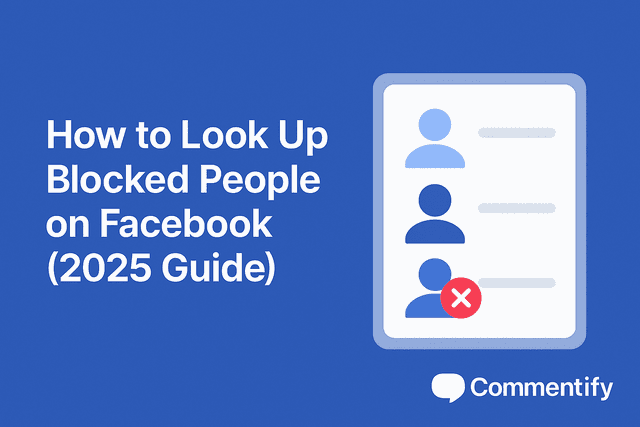
How to Tell If You’re Blocked on Facebook (2025 Guide)
Learn the real signs you’ve been blocked on Facebook, how to confirm it, why it happens, and what to do next — for both personal and business accounts.
2025-10-23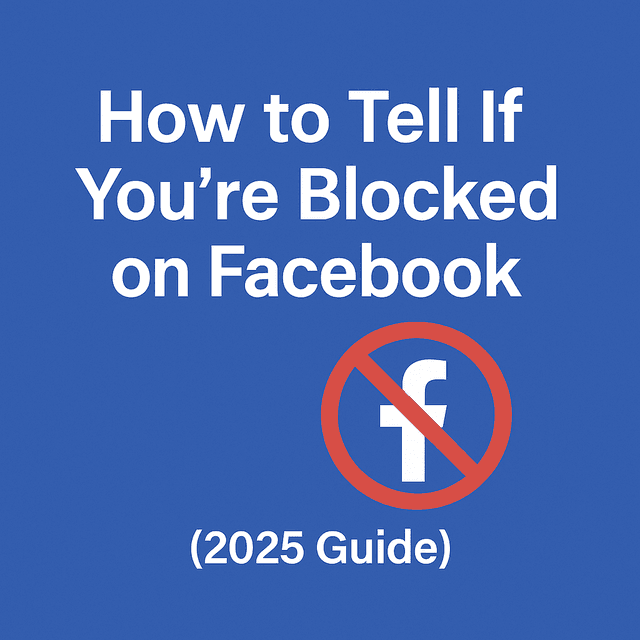
Stop Facebook Spam Tags: How to Remove & Prevent Them
Tired of spam accounts tagging you on Facebook? Learn how to remove unwanted tags, block fake accounts, and enable Tag Review to protect your profile from malicious tags.
2025-10-16
How to Stop Spam on Facebook Messenger (2025 Guide)
Learn how to block spam on Facebook Messenger, manage message requests, and protect your inbox using smart filters and AI tools like Commentify.
2025-10-15
How to Manage Facebook Comments Effectively
Step-by-step guide to handling Facebook comments. Learn manual methods, best practices, and how Commentify automates moderation and analytics.
2025-09-16Why Isn’t Facebook Refreshing? Fix It Fast
Wondering why your Facebook page won’t refresh? Learn quick fixes for computer, iOS, and Android to reload your feed and see the latest posts.
2025-09-11
Automated Facebook Marketing Made Simple: How to Use Ads & Tools to Grow in 2025
Learn how automated Facebook marketing works in 2025. Discover automated ads, top tools, and why solutions like Commentify are essential for growth.
2025-09-10
Why Is Facebook Censoring You? 2025 Guide to Keep Your Content Live (Plus Tools to Avoid Removals)
As of early 2025, Statista’s latest data shows a worrying trend: 43% of global Facebook users have experienced content removal or restriction, with searches for “complaints against Facebook censorship” jumping 32% year-over-year—up from 28% in 2024.
2025-09-03
How to Manage Comments on Facebook Ads (Complete 2025 Guide)
Facebook is one of the most powerful advertising platforms ever created. With billions of active users and highly targeted ad capabilities, it gives brands and creators an unmatched opportunity to reach potential customers. But with that reach comes a challenge: the comment section.
2025-08-27
Why can’t i see comments on facebook? Reasons, Fixes, and Smart Management
Facebook isn’t just a place to post photos or updates—it’s one of the world’s largest platforms for interaction. Every day, billions of comments are exchanged, shaping discussions, influencing buying decisions, and helping people feel connected.
2025-08-20
How to Turn Off Comments on Facebook – The Complete 2025 Guide
Facebook can be a great place for conversations—until it isn’t. One day you’re sharing photos or updates, and the next, you’re wading through spam, off-topic arguments, or comments that cross the line. Whether you’re protecting your personal peace, keeping a brand page professional, or managing an active Facebook group, there will be times you want to turn off comments on Facebook or at least control who can join the conversation. This in-depth guide covers every method—from desktop to mobile, pages to groups—and explores smarter alternatives to shutting comments down completely. You’ll also learn how to use tools like Commentify to manage comments across Facebook and Instagram more efficiently.
2025-08-15
How Do You Snooze Someone on Facebook? (Complete 2025 Guide)
Wondering how Facebook’s snooze works? Discover how to snooze or unsnooze friends, why it’s useful, and whether others can see it.
2025-08-13