How to Tell If You’re Blocked on Facebook (2025 Guide)
TABLE OF CONTENT
- 🧩 Step 1: Why Facebook Doesn’t Tell You When You’re Blocked
- 🔍 Step 2: What It Actually Means to Be Blocked on Facebook
- 🚨 Step 3: Signs You’ve Been Blocked (Ranked from Subtle to Obvious)
- 🧠 Step 4: How to Confirm You’re Blocked — 5 Easy Tests
- 💭 Step 5: Why People Block Others on Facebook
- 💬 Step 6: What to Do If You’ve Been Blocked
- 🧩 Step 7: How Commentify Helps Detect Hidden Blocks & Prevent Them
- ❓ Step 8: FAQ — Common Questions About Being Blocked on Facebook
- 🧭 Step 9: Key Takeaways
Have you ever tried to message someone on Facebook, only to realize their profile suddenly vanished into thin air? You can’t tag them, can’t find them in search, and your old chats look like they never existed.
Before you panic — relax. It might not be personal (yet). In this guide, we’ll break down exactly how to know if you’ve been blocked on Facebook, how to confirm it, what it actually means, and how to respond smartly.
Whether you’re just curious about a friend’s silence or managing a business page and noticing missing interactions, this step-by-step walkthrough will make everything clear.
🧩 Step 1: Why Facebook Doesn’t Tell You When You’re Blocked
Facebook is designed to protect privacy — even the privacy of people who block you. That’s why there’s no alert or message saying, “You’ve been blocked.”
Instead, Facebook simply removes all traces of connection between the two accounts. To you, it looks like they’ve disappeared.
But that can mean several things:
- They blocked you.
- They unfriended you.
- They deactivated or deleted their account.
Understanding which one applies makes all the difference — and that’s what we’ll decode next.
🔍 Step 2: What It Actually Means to Be Blocked on Facebook
When someone blocks you:
- You can’t see their profile, posts, or photos.
- You can’t tag or invite them to anything.
- You can’t message them.
- You won’t find them in search.
Essentially, Facebook creates a digital wall between you two. You still exist, but you’re invisible to each other.
Contrast that with other scenarios:
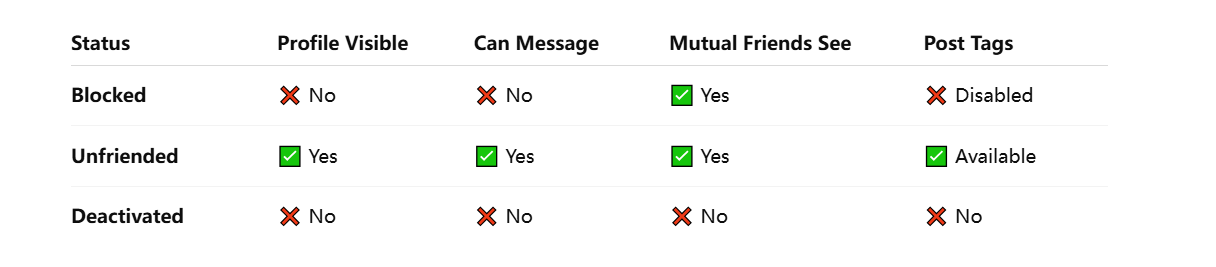
Knowing these differences prevents false assumptions — because sometimes, what looks like a “block” is just an inactive account.
🚨 Step 3: Signs You’ve Been Blocked (Ranked from Subtle to Obvious)
Ready to do some detective work? Here are the clearest signs someone blocked you on Facebook, starting from mild clues to undeniable proof.
1. You can’t find their profile in search.
Try typing their full name in Facebook Search. If they don’t appear — but others can still find them — that’s an early red flag.
2. You’ve disappeared from their friend list.
Check a mutual friend’s list. If your mutual still sees them, but you don’t — odds are high that you’re blocked.
3. You can’t tag them in posts, comments, or photos.
Tagging blocked users simply doesn’t work. Their name won’t autocomplete or appear as an option.
4. You can’t message them (and old messages look weird).
When you open Messenger, their chat might show “User unavailable” or “This person is not available right now.” Your new messages never deliver.
5. Their old likes and comments vanish.
Scroll through your posts — if all traces of their engagement are gone, that’s a silent signal.
6. Their profile link says “This content isn’t available.”
Click their profile from an old message. If you land on that “Sorry, this content isn’t available right now” page — you’re almost certainly blocked.
7. You stop seeing them in mutual groups or event invitations.
If they were once active in shared spaces but now completely gone, it’s another telltale sign.
🧠 Step 4: How to Confirm You’re Blocked — 5 Easy Tests
Let’s make this practical. Instead of guessing, use these simple checks to confirm.
✅ 1. The Search Test
Use another account (or ask a friend) to search their profile.
If it shows up for others but not for you → likely blocked.
✅ 2. The Message Test
Try opening your old chat.
If you see a blank profile picture and can’t send messages, that’s a strong sign.
✅ 3. The Tag Test
Attempt to tag them in a post. No auto-suggestion = possible block.
✅ 4. The Mutual Friend Test
Visit a mutual friend’s account.
If they can see or interact with that person while you can’t, case closed.
✅ 5. The Profile Link Test
Use an old direct link to their profile (facebook.com/username).
If it gives “Content isn’t available,” yet mutual friends can still see it — you’ve been blocked.
No single test guarantees 100% certainty, but if three or more align, it’s safe to assume you’ve been blocked.
💭 Step 5: Why People Block Others on Facebook
Before overthinking, remember — people block for many reasons:
- To avoid drama or emotional stress.
- To manage privacy during breakups or arguments.
- To reduce spam or marketing messages.
- Sometimes… just by mistake.
If you’re using Facebook for your business page or creator brand, blocks can also happen when:
- You reply to comments too aggressively.
- You post promotional content too often.
- Someone misinterprets your tone.
👉 That’s where tools like Commentify come in — by analyzing comment sentiment and filtering negativity before it escalates into a block.
💬 Step 6: What to Do If You’ve Been Blocked
It’s easy to take it personally, but here’s how to handle it with maturity (and strategy).
For Personal Users
- Respect the boundary. Don’t create new accounts to bypass it — that’s harassment.
- Reflect on recent interactions. Maybe something you said or posted triggered discomfort.
- Move on gracefully. Everyone curates their digital circle differently.
For Business or Page Admins
- Check patterns. If many users block or hide your page, review your tone or ad frequency.
- Monitor sentiment. Tools like Commentify help detect negative trends early — before blocks multiply.
- Focus on engagement quality, not just volume. Encourage positive conversations instead of heated threads.
Pro Tip: A drop in engagement or sudden silence from followers may signal growing frustration. Commentify’s analytics dashboard helps flag this early by tracking shifts in comment sentiment and response rates.
🧩 Step 7: How Commentify Helps Detect Hidden Blocks & Prevent Them
When you manage a Facebook or Instagram page, blocks aren’t just emotional — they’re data points.
With Commentify, you can:
- 📊 Track sudden drops in engagement and comment activity.
- 🤖 Analyze comment sentiment (positive, neutral, negative).
- 🚫 Automatically hide toxic comments that trigger users to block you.
- 💡 Understand audience reactions before they escalate into block or unfollow actions.
It’s like having an early-warning radar for community health — helping you maintain visibility, trust, and genuine engagement.
❓ Step 8: FAQ — Common Questions About Being Blocked on Facebook
Q1: How do I know if someone blocked me on Facebook?
Check the combination of search invisibility, vanished messages, and missing tags. If multiple signs match, you’re likely blocked.
Q2: Can I still see their profile or posts?
No. A full block hides all their activity from your view.
Q3: Does Facebook tell you who blocked you?
Never. Facebook intentionally keeps this private.
Q4: What’s the difference between blocked, unfriended, and restricted?
- Blocked: No access or visibility at all.
- Unfriended: You’re not connected, but can still view public posts.
- Restricted: You’re still friends, but can see limited content.
Q5: Can a business page be blocked?
Yes — individual users can block your brand’s page. You won’t see their comments or messages anymore.
Q6: Are there apps that show who blocked me?
No legitimate ones. Any app claiming to show “who blocked you” is violating Facebook policy and risks your account. Stick to the methods above.
Q7: How can I avoid being blocked again?
If you manage a community, monitor tone and sentiment.
Commentify’s AI moderation can auto-filter hate speech, spam, and sarcasm — preventing friction before it costs you followers.
🧭 Step 9: Key Takeaways
- Facebook doesn’t notify you when you’re blocked — but clear signs exist.
- Use the 5-step verification method to confirm.
- Understand the difference between blocked, unfriended, and deactivated.
- Respect digital boundaries.
- For creators and brands: watch engagement signals closely.
👋 Final Thought:
Being blocked isn’t the end of the world — it’s just a social signal. But if you’re managing a business page, don’t wait for silence to find out something’s wrong.
👉 Use Commentify to stay ahead — analyze emotions, protect your reputation, and keep every conversation positive.
Read More
People Also Enjoyed
How to Look Up Blocked People on Facebook (2025 Guide)
Learn how to find, manage, and unblock people on Facebook. See your blocked list easily and discover how Commentify helps you manage comments smarter.
2025-10-23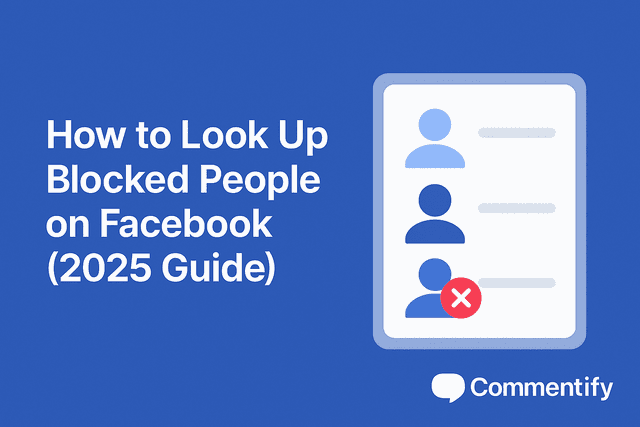
How to Tell If You’re Blocked on Facebook (2025 Guide)
Learn the real signs you’ve been blocked on Facebook, how to confirm it, why it happens, and what to do next — for both personal and business accounts.
2025-10-23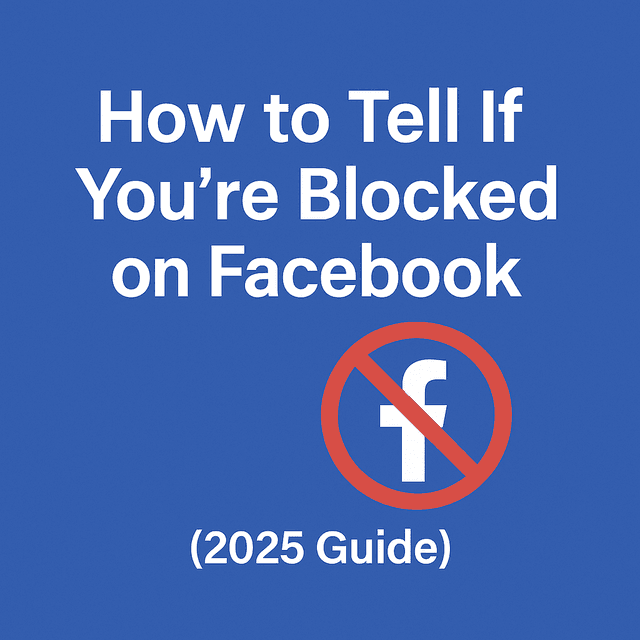
Stop Facebook Spam Tags: How to Remove & Prevent Them
Tired of spam accounts tagging you on Facebook? Learn how to remove unwanted tags, block fake accounts, and enable Tag Review to protect your profile from malicious tags.
2025-10-16
How to Stop Spam on Facebook Messenger (2025 Guide)
Learn how to block spam on Facebook Messenger, manage message requests, and protect your inbox using smart filters and AI tools like Commentify.
2025-10-15
How to Manage Facebook Comments Effectively
Step-by-step guide to handling Facebook comments. Learn manual methods, best practices, and how Commentify automates moderation and analytics.
2025-09-16Why Isn’t Facebook Refreshing? Fix It Fast
Wondering why your Facebook page won’t refresh? Learn quick fixes for computer, iOS, and Android to reload your feed and see the latest posts.
2025-09-11
Automated Facebook Marketing Made Simple: How to Use Ads & Tools to Grow in 2025
Learn how automated Facebook marketing works in 2025. Discover automated ads, top tools, and why solutions like Commentify are essential for growth.
2025-09-10
Why Is Facebook Censoring You? 2025 Guide to Keep Your Content Live (Plus Tools to Avoid Removals)
As of early 2025, Statista’s latest data shows a worrying trend: 43% of global Facebook users have experienced content removal or restriction, with searches for “complaints against Facebook censorship” jumping 32% year-over-year—up from 28% in 2024.
2025-09-03
How to Manage Comments on Facebook Ads (Complete 2025 Guide)
Facebook is one of the most powerful advertising platforms ever created. With billions of active users and highly targeted ad capabilities, it gives brands and creators an unmatched opportunity to reach potential customers. But with that reach comes a challenge: the comment section.
2025-08-27
Why can’t i see comments on facebook? Reasons, Fixes, and Smart Management
Facebook isn’t just a place to post photos or updates—it’s one of the world’s largest platforms for interaction. Every day, billions of comments are exchanged, shaping discussions, influencing buying decisions, and helping people feel connected.
2025-08-20
How to Turn Off Comments on Facebook – The Complete 2025 Guide
Facebook can be a great place for conversations—until it isn’t. One day you’re sharing photos or updates, and the next, you’re wading through spam, off-topic arguments, or comments that cross the line. Whether you’re protecting your personal peace, keeping a brand page professional, or managing an active Facebook group, there will be times you want to turn off comments on Facebook or at least control who can join the conversation. This in-depth guide covers every method—from desktop to mobile, pages to groups—and explores smarter alternatives to shutting comments down completely. You’ll also learn how to use tools like Commentify to manage comments across Facebook and Instagram more efficiently.
2025-08-15
How Do You Snooze Someone on Facebook? (Complete 2025 Guide)
Wondering how Facebook’s snooze works? Discover how to snooze or unsnooze friends, why it’s useful, and whether others can see it.
2025-08-13