What Does Highlighted Comment Mean on YouTube?
What Is a Highlighted Comment?
A "Highlighted Comment" is a system-generated label by YouTube. It appears when you click a notification
(such as someone replying to your comment) that directs you to a specific video. The label helps you
quickly locate that comment on the page.
It’s a private navigation tool — not a status marker. Only you can see the "highlighted" label.
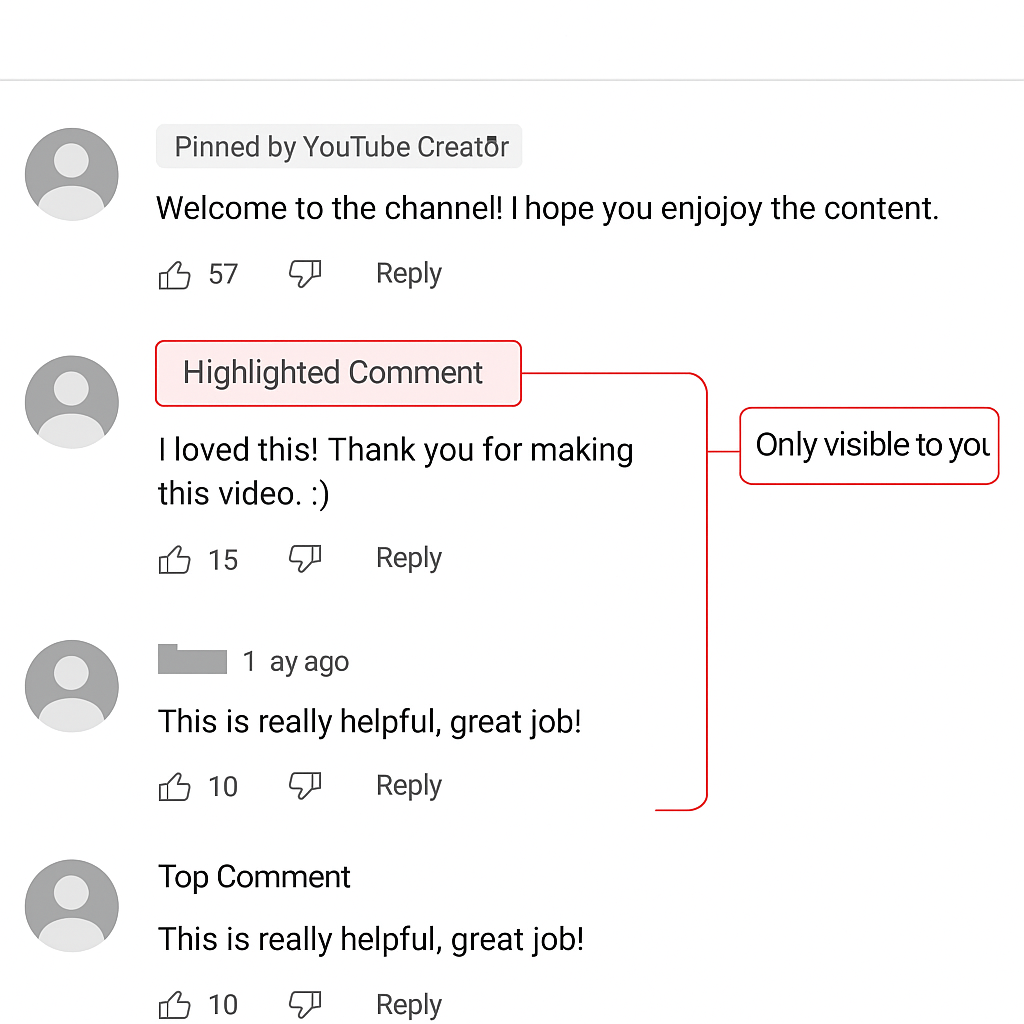
Why Do Comments Get Highlighted?
Highlighted comments appear when:
You click on a comment notification
- You click on a comment notification
- You follow a reply link in an email
- You access a thread from your notifications tab
Can Anyone Else See Highlighted Comments?
No. Highlighted comments are visible only to you. They don’t affect how others see the comment or its position in the feed.
Highlighted vs Pinned vs Top Comments
- Highlighted: System-generated, visible only to you, disappears on refresh.
- Pinned: Manually set by the creator, visible to everyone.
- Top: Ranked based on engagement like likes and replies.
Can I Remove the Highlighted Status?
Yes—but it's about how you access the comment, not deleting it. Try these:
- Refresh the page
- Open the video directly instead of clicking the notification
- Remove 'highlight_comment' from the URL
Do Highlighted Comments Mean Spam or Recommendation?
No. Highlighted comments are neither promoted nor flagged. They exist solely for your convenience.
Should Creators Care About Highlighted Comments?
Not really. These comments don’t provide any engagement metrics. Instead, creators should focus on:
- Tracking engagement trends
- Analyzing comment sentiment
- Filtering spam or harmful comments
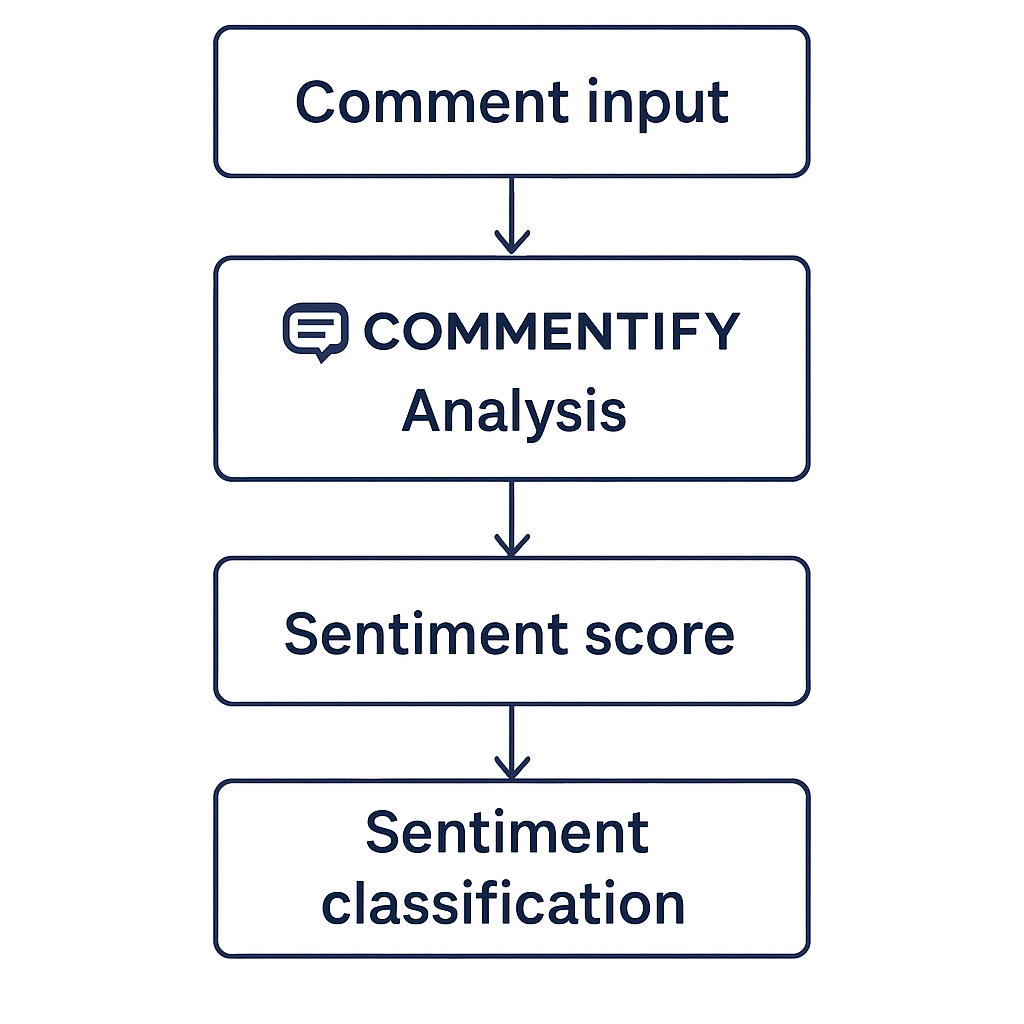
How Commentify Helps You Manage Comments
- Automatically hide toxic or offensive comments
- Monitor comment sentiment in real-time
- Filter comments by custom keywords
- Generate comment reports and alerts
Commentify lets you manage real issues — beyond what YouTube highlights.
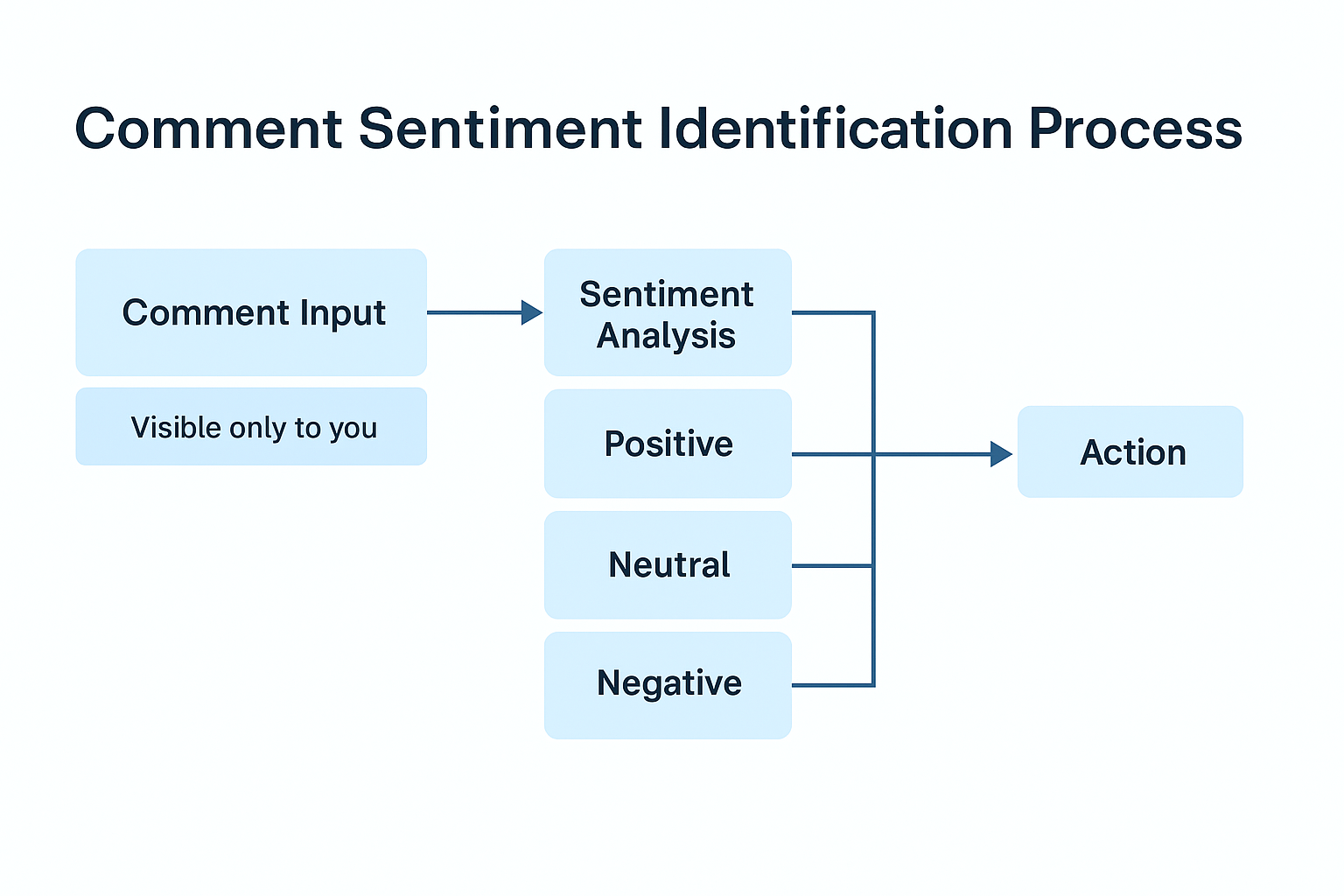
Conclusion
A highlighted comment is not a badge of honor or warning. It’s a temporary label just for you.
If you want to take full control over your comment section, use smart tools like Commentify.
Visit: www.commentify.ai
FAQ
Q: Why is my comment highlighted?
A: Because you clicked a notification that links directly to that comment.
Q: Can others see the highlighted label?
A: No, only you can see it.
Q: Does it affect ranking or exposure?
A: Not at all. It has zero impact.
Q: How is this different from pinned or top comments?
A: Highlighted = private, Pinned = creator-set, Top = algorithm-based.
Q: Can I stop comments from being highlighted?
A: Yes, by avoiding notification links or removing highlight parameters from the URL
Read More
People Also Enjoyed
How to Look Up Blocked People on Facebook (2025 Guide)
Learn how to find, manage, and unblock people on Facebook. See your blocked list easily and discover how Commentify helps you manage comments smarter.
2025-10-23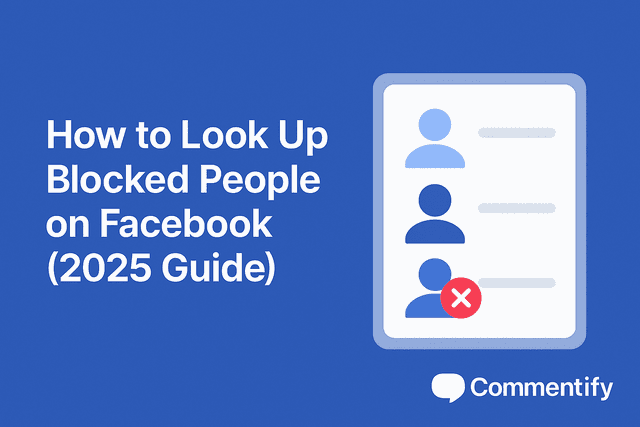
How to Tell If You’re Blocked on Facebook (2025 Guide)
Learn the real signs you’ve been blocked on Facebook, how to confirm it, why it happens, and what to do next — for both personal and business accounts.
2025-10-23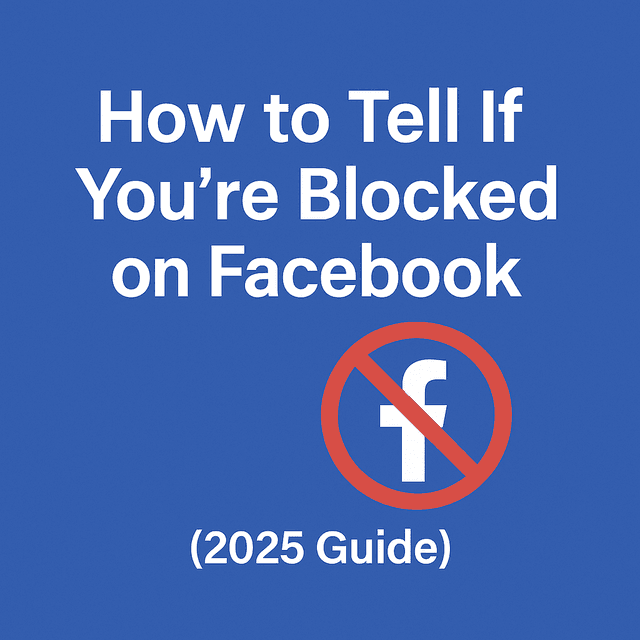
Stop Facebook Spam Tags: How to Remove & Prevent Them
Tired of spam accounts tagging you on Facebook? Learn how to remove unwanted tags, block fake accounts, and enable Tag Review to protect your profile from malicious tags.
2025-10-16
How to Stop Spam on Facebook Messenger (2025 Guide)
Learn how to block spam on Facebook Messenger, manage message requests, and protect your inbox using smart filters and AI tools like Commentify.
2025-10-15
How to Manage Facebook Comments Effectively
Step-by-step guide to handling Facebook comments. Learn manual methods, best practices, and how Commentify automates moderation and analytics.
2025-09-16Why Isn’t Facebook Refreshing? Fix It Fast
Wondering why your Facebook page won’t refresh? Learn quick fixes for computer, iOS, and Android to reload your feed and see the latest posts.
2025-09-11
Automated Facebook Marketing Made Simple: How to Use Ads & Tools to Grow in 2025
Learn how automated Facebook marketing works in 2025. Discover automated ads, top tools, and why solutions like Commentify are essential for growth.
2025-09-10
Why Is Facebook Censoring You? 2025 Guide to Keep Your Content Live (Plus Tools to Avoid Removals)
As of early 2025, Statista’s latest data shows a worrying trend: 43% of global Facebook users have experienced content removal or restriction, with searches for “complaints against Facebook censorship” jumping 32% year-over-year—up from 28% in 2024.
2025-09-03
How to Manage Comments on Facebook Ads (Complete 2025 Guide)
Facebook is one of the most powerful advertising platforms ever created. With billions of active users and highly targeted ad capabilities, it gives brands and creators an unmatched opportunity to reach potential customers. But with that reach comes a challenge: the comment section.
2025-08-27
Why can’t i see comments on facebook? Reasons, Fixes, and Smart Management
Facebook isn’t just a place to post photos or updates—it’s one of the world’s largest platforms for interaction. Every day, billions of comments are exchanged, shaping discussions, influencing buying decisions, and helping people feel connected.
2025-08-20
How to Turn Off Comments on Facebook – The Complete 2025 Guide
Facebook can be a great place for conversations—until it isn’t. One day you’re sharing photos or updates, and the next, you’re wading through spam, off-topic arguments, or comments that cross the line. Whether you’re protecting your personal peace, keeping a brand page professional, or managing an active Facebook group, there will be times you want to turn off comments on Facebook or at least control who can join the conversation. This in-depth guide covers every method—from desktop to mobile, pages to groups—and explores smarter alternatives to shutting comments down completely. You’ll also learn how to use tools like Commentify to manage comments across Facebook and Instagram more efficiently.
2025-08-15
How Do You Snooze Someone on Facebook? (Complete 2025 Guide)
Wondering how Facebook’s snooze works? Discover how to snooze or unsnooze friends, why it’s useful, and whether others can see it.
2025-08-13