Save All Your Facebook Comments — Quick & Easy
TABLE OF CONTENT
These comments are more than just words under a post. They’re valuable because they reflect real thoughts, emotions, and reactions from your audience or friends. But here’s the challenge: if you leave the comments on Facebook and never save them, they can get buried under hundreds of new posts, hidden by Facebook’s algorithm, or even deleted. Once that happens, finding and organizing them can become nearly impossible.
That’s why exporting and downloading Facebook comments is so important. It allows you to:
- Preserve valuable conversations and memories
- Make it easier to analyze and act on feedback
- Keep data safe for legal or historical purposes
In simple terms: Exporting means saving the comments outside of Facebook, usually in a file you store on your computer. Downloading means creating a copy of those comments so you can organize, search, or analyze them whenever you like. Think of it like taking your favorite photo album from the cloud and keeping a copy at home — you can still see it online, but now you also own a permanent backup.
In this guide, we’ll cover:
- Why downloading your Facebook comments matters
- The key benefits you get from doing it
- Who should consider exporting comments regularly
- The tools and methods available — from manual to fully automated
- The file formats you can export to, and when to use each
- A clear conclusion with next steps
By the end, you’ll know exactly how to keep your Facebook comments safe, searchable, and ready for action — whether you’re a business owner, social media manager, or someone who simply treasures memories.
Why You Might Want to Download Facebook Comments
When you post on Facebook — be it a personal milestone, a business update, or a marketing campaign — the comments section is often where the most interesting interactions happen. People respond with stories, advice, compliments, and sometimes criticism.
Here’s why you might want to save those comments instead of letting them disappear over time:
1. Keep a Reliable Record of Conversations
Over months or years, posts get pushed down in your timeline, and finding older comments becomes harder. By exporting them, you create a searchable archive you can reference anytime. Think of it as your personal library of online conversations.
2. Learn From Feedback
Comments are like mini focus groups — they reveal what people truly think. If you’re running a business, you can spot recurring praise or complaints. If it’s a hobby project, you can see which posts get the most excitement and why.
3. Save Special Memories
Some comments are worth keeping forever — a friend’s heartfelt congratulations, a customer’s success story, or a touching thank-you note. Exporting them ensures they’re preserved no matter what happens to the original post.
4. Analyze Engagement Trends
If you manage a Facebook Page, tracking which posts receive the most and best-quality comments helps you understand what resonates with your audience. You can then adjust your strategy for future posts or campaigns.
5. Prepare for Legal or Safety Needs
In cases involving disputes, harassment, or compliance checks, having an unaltered record of comments can be critical. Exported files provide a timestamped, verifiable snapshot of the conversation as it happened.
Benefits of Exporting Facebook Comments
Exporting comments isn’t just about keeping a copy — it’s about unlocking the full value of those interactions.
1. Save Time
Instead of scrolling endlessly through old posts to find one comment, you can simply open your file, search by keyword, and find it in seconds.
2. Keep Everything Organized
With all comments stored in one place, you can sort them by date, post, or even by the commenter’s name. No more jumping between multiple posts or pages.
3. Make Data-Driven Decisions
For brands and marketers, comments reveal patterns — like which product features get the most praise or which promotions trigger negative feedback. Exporting helps you spot these trends early.
4. Create Reports and Visuals
Once exported, comments can be turned into charts, graphs, or word clouds. This is especially useful for presentations to clients, management, or community groups.
5. Protect Against Data Loss
Posts can be deleted, accounts hacked, or entire pages taken down. Your exported file serves as a permanent backup, protecting your work and conversations.
Before vs. After Exporting
| Situation | Before Exporting | After Exporting |
|---|---|---|
| Finding a comment | Endless scrolling | Instant search by keyword |
| Tracking feedback | Scattered across posts | All in one organized file |
| Showing engagement | Hard to measure | Clear, visual reports |
| Protecting data | Risk of losing it forever | Safe, permanent backup |
Who Needs to Export Facebook Comments
While anyone can benefit, some groups gain particular advantages from exporting Facebook comments:
- Social Media Managers – To measure engagement, track sentiment, and report results to stakeholders.
- Digital Marketers – To review ad campaign feedback and identify audience reactions.
- Brand Reputation Teams – To detect and respond to negative trends early.
- Researchers & Analysts – To collect authentic, user-generated data for studies or reports.
- Content Creators – To understand audience preferences and plan future content accordingly.
If your work involves understanding what people think and say online, exporting comments turns random conversations into actionable insights.
Tools You Can Use to Download Facebook Comments
Not all methods are equal — the best one for you depends on how often you export, how many comments you have, and how much analysis you need.
1. Manual Method (Copy & Paste)
Best for: small numbers of comments, occasional one-time exports.
Steps: Open the post, expand all comments, copy them into a document or spreadsheet.
Pros: Free, no setup needed.
Cons: Extremely slow for large datasets; easy to miss hidden or older comments.
2. Facebook’s Native Download Tool
Best for: archiving your own page or profile data.
Steps: Settings → Your Facebook Information → Download Your Information → Select “Comments.”
Pros: Official and secure; includes multiple years of data.
Cons: Can take hours or days; no real-time updates; data may need cleaning.
3. Third-Party Tools (e.g., Commentify.ai)
Best for: businesses, marketers, and creators who need fast, automated exports with filtering and analysis.
Features:
- Bulk export from posts, ads, or pages
- Filter by date, keyword, or sentiment
- Download directly to Excel or CSV
- Optional automatic sentiment analysis
Pros: Saves hours of work; clean, ready-to-use data; includes insights beyond raw comments.
Cons: Premium features may require a subscription; requires granting access to your Facebook Page.
Available Formats for Exported Facebook Comments
When exporting, you’ll usually choose from three formats. Each serves different needs:
Excel (.xlsx)
- Best for: easy sorting, filtering, and creating reports.
- Pros: Beginner-friendly, widely compatible, allows formulas and pivot tables.
- Cons: Slightly larger file size compared to CSV.
CSV (.csv)
- Best for: importing into analytics tools, CRM systems, or handling large datasets.
- Pros: Lightweight, universal compatibility.
- Cons: No built-in formatting; may need setup for advanced analysis.
JSON (.json)
- Best for: developers and API integrations.
- Pros: Machine-readable, retains complex data structures.
- Cons: Not user-friendly for non-technical users.
Tip: If you’re unsure which to choose, start with Excel — it’s easy to work with and can be converted to CSV or JSON later.
Conclusion
Facebook comments hold real value — whether it’s a customer testimonial, a marketing insight, or a cherished memory. By exporting and downloading them, you take control of that value, ensuring it’s safe, organized, and ready when you need it.
If you only need a quick backup, the manual method or Facebook’s built-in tool will work. But if you’re managing multiple posts, campaigns, or communities, an automated solution like Commentify can save hours and give you powerful insights into what your audience truly thinks.
Don’t wait until a meaningful comment disappears into Facebook’s archive. Export your Facebook comments today and turn them into lasting assets for your personal or professional growth.
Read More
People Also Enjoyed
How to Look Up Blocked People on Facebook (2025 Guide)
Learn how to find, manage, and unblock people on Facebook. See your blocked list easily and discover how Commentify helps you manage comments smarter.
2025-10-23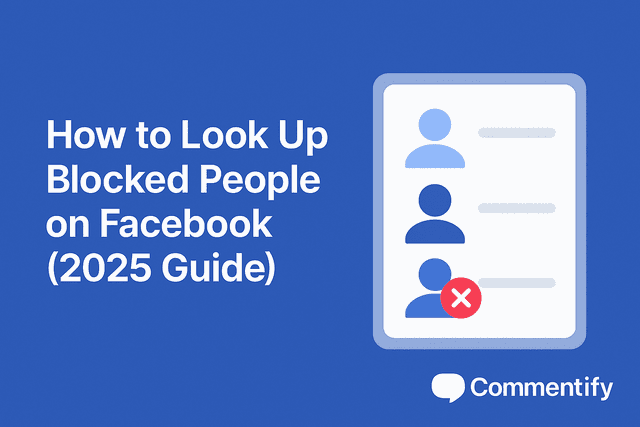
How to Tell If You’re Blocked on Facebook (2025 Guide)
Learn the real signs you’ve been blocked on Facebook, how to confirm it, why it happens, and what to do next — for both personal and business accounts.
2025-10-23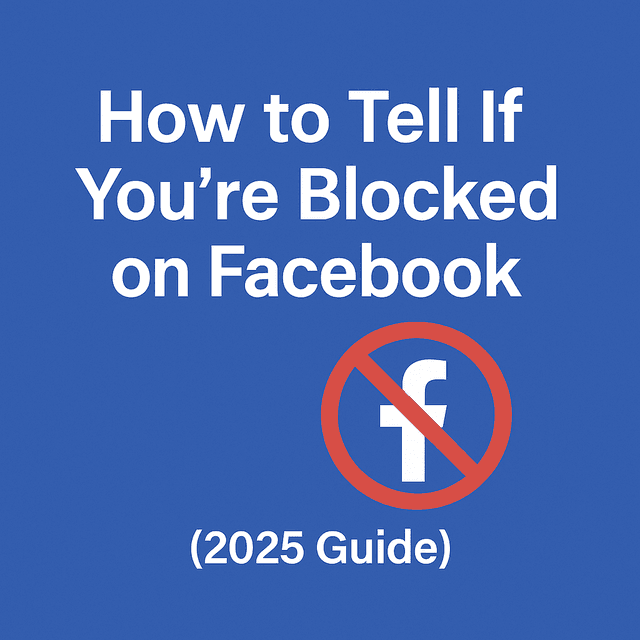
Stop Facebook Spam Tags: How to Remove & Prevent Them
Tired of spam accounts tagging you on Facebook? Learn how to remove unwanted tags, block fake accounts, and enable Tag Review to protect your profile from malicious tags.
2025-10-16
How to Stop Spam on Facebook Messenger (2025 Guide)
Learn how to block spam on Facebook Messenger, manage message requests, and protect your inbox using smart filters and AI tools like Commentify.
2025-10-15
How to Manage Facebook Comments Effectively
Step-by-step guide to handling Facebook comments. Learn manual methods, best practices, and how Commentify automates moderation and analytics.
2025-09-16Why Isn’t Facebook Refreshing? Fix It Fast
Wondering why your Facebook page won’t refresh? Learn quick fixes for computer, iOS, and Android to reload your feed and see the latest posts.
2025-09-11
Automated Facebook Marketing Made Simple: How to Use Ads & Tools to Grow in 2025
Learn how automated Facebook marketing works in 2025. Discover automated ads, top tools, and why solutions like Commentify are essential for growth.
2025-09-10
Why Is Facebook Censoring You? 2025 Guide to Keep Your Content Live (Plus Tools to Avoid Removals)
As of early 2025, Statista’s latest data shows a worrying trend: 43% of global Facebook users have experienced content removal or restriction, with searches for “complaints against Facebook censorship” jumping 32% year-over-year—up from 28% in 2024.
2025-09-03
How to Manage Comments on Facebook Ads (Complete 2025 Guide)
Facebook is one of the most powerful advertising platforms ever created. With billions of active users and highly targeted ad capabilities, it gives brands and creators an unmatched opportunity to reach potential customers. But with that reach comes a challenge: the comment section.
2025-08-27
Why can’t i see comments on facebook? Reasons, Fixes, and Smart Management
Facebook isn’t just a place to post photos or updates—it’s one of the world’s largest platforms for interaction. Every day, billions of comments are exchanged, shaping discussions, influencing buying decisions, and helping people feel connected.
2025-08-20
How to Turn Off Comments on Facebook – The Complete 2025 Guide
Facebook can be a great place for conversations—until it isn’t. One day you’re sharing photos or updates, and the next, you’re wading through spam, off-topic arguments, or comments that cross the line. Whether you’re protecting your personal peace, keeping a brand page professional, or managing an active Facebook group, there will be times you want to turn off comments on Facebook or at least control who can join the conversation. This in-depth guide covers every method—from desktop to mobile, pages to groups—and explores smarter alternatives to shutting comments down completely. You’ll also learn how to use tools like Commentify to manage comments across Facebook and Instagram more efficiently.
2025-08-15
How Do You Snooze Someone on Facebook? (Complete 2025 Guide)
Wondering how Facebook’s snooze works? Discover how to snooze or unsnooze friends, why it’s useful, and whether others can see it.
2025-08-13