How to Turn Off Comments on Facebook
TABLE OF CONTENT
- Method 1: Restrict Public Post Comments (Personal Profiles)
- Method 2: Control Comments on Individual Posts
- Method 3: Turn Off Comments in Facebook Groups
- Method 4: Facebook Pages – No Switch, But Strong Filters
- Method 5: Reels and Live Comment Control
- Method 6: Facebook Ads – No Off Switch, But Filter Everything
- Bonus: Temporary Comment Lockdowns
- Should You Turn Off Comments—or Just Moderate Smarter?
- What Commentify Adds to the Equation
- FAQs
- Final Thoughts
This definitive 2025 guide walks you through every practical method to disable, limit, or moderate Facebook comments—based on your content type. We’ll also introduce Commentify, an AI-powered comment moderation platform that helps automate filtering, detect toxic sentiment, and protect your content in real-time.
Can You Turn Off Comments on Facebook?
Short Answer: Yes—But It Depends
There’s no global “turn off comments” button. Instead, Facebook provides a range of filters and audience controls depending on where and what you post.
What matters:
- Post format (Post, Ad, Reel, Live)
- Your role (Profile owner, Page admin, Group moderator)
- Audience settings (Public, Friends, Custom)
Let’s break it down method by method.
Method 1: Restrict Public Post Comments (Personal Profiles)
If you're using a personal profile with public posts, you can limit who can comment.
How to do it:
- Go to Settings & Privacy → Settings
- Click Public Posts
- Under Public Post Comments, choose: Public Friends of Friends Friends only
✅ Best for: Preventing stranger spam or controlling viral post engagement
Method 2: Control Comments on Individual Posts
Even for public posts, you can set custom comment permissions per post.
How:
- Open your post → tap •••
- Choose “Who can comment on your post?”
- Select from Public, Friends, Mentioned Profiles, or Custom Lists
🔒 Great for announcements or polarizing topics.
Method 3: Turn Off Comments in Facebook Groups
Groups are the only native Facebook feature where you can fully disable commenting.
Steps:
- Tap ••• on a post
- Select “Turn off commenting”
Also available:
- Scheduled shutoff
- Admin-only comment permissions
- Post approvals
⚠️ Only admins/moderators can do this.
📌 Commentify helps track toxicity spikes to time comment shutdowns strategically.
Method 4: Facebook Pages – No Switch, But Strong Filters
Pages don’t have a disable toggle—but do offer robust moderation options.
Use:
- Blocked keyword list
- Profanity filter (low / medium / high)
- Country / age restrictions
- Turn off comment ranking (show all replies equally)
🛠️ Combine with Commentify for:
- Sentiment-based hiding
- Real-time alerts
- Keyword triggers + emotion filters
Method 5: Reels and Live Comment Control
For Reels:
- Tap the Reel → ••• → Settings
- Toggle off “Allow Comments”
For Live:
- Use Comment Moderation Panel
- Options: Follower-only chat, Slow Mode, Keyword Blocklist
📌 Availability varies by account and region.
Method 6: Facebook Ads – No Off Switch, But Filter Everything
Ad comments can’t be turned off, but smart brands still control the conversation.
You can:
- Manually hide or delete toxic replies
- Block repeat offenders
- Use Page keyword filters
- Auto-moderate with Commentify
💬 Why it matters:
- Ad comments impact relevance score
- Unmoderated spam lowers conversions
- Negative feedback deters click-throughs
Bonus: Temporary Comment Lockdowns
Facebook (especially Groups) lets you pause comments for a cooling-off period.
Commentify can automate this based on post type, sentiment surge, or time delay (e.g., auto-hide comments for first 6 hours).
Should You Turn Off Comments—or Just Moderate Smarter?
Turn off when:
- Facing coordinated attacks (brigading)
- Making legal or controversial announcements
- Crisis response PR
Filter instead when:
- You want to keep engagement
- You need public transparency
- Your content supports brand conversation
🎯 Commentify strikes the balance: filter fast, protect brand voice, preserve reach.
What Commentify Adds to the Equation
Native tools ≠ enough for high-visibility content. Commentify brings:
- Auto-moderation across Facebook & Instagram
- Toxic sentiment detection (anger, sarcasm, hate)
- Smart keyword filtering + tone filters
- Alerts when flagged content appears
- Logs + exports for teams, legal, and support
FAQs
Q1: Can I completely turn off comments on my personal profile?
Not fully. But you can limit them to friends only.
Q2: Can I turn off comments on Ads?
No native setting, but you can hide/delete or automate with Commentify.
Q3: Why don’t I see the “Turn off comments” option?
Only available in Groups or Live video. Posts/Ads/Reels rely on filters.
Q4: Is hiding a comment better than deleting it?
Yes—hidden comments are invisible to all but the original poster.
Q5: Can I automate comment filtering?
Yes. Commentify lets you auto-hide, alert, export, and score sentiment.
Final Thoughts
Controlling Facebook comments isn’t about censorship—it’s about protecting your voice, your time, and your brand. Whether you’re moderating a Facebook Page, running paid campaigns, or just trying to keep your timeline civil, there’s a method (and tool) for that.
🧠 Don’t silence everyone. Silence the noise—with Commentify.
Read More
People Also Enjoyed
How to Look Up Blocked People on Facebook (2025 Guide)
Learn how to find, manage, and unblock people on Facebook. See your blocked list easily and discover how Commentify helps you manage comments smarter.
2025-10-23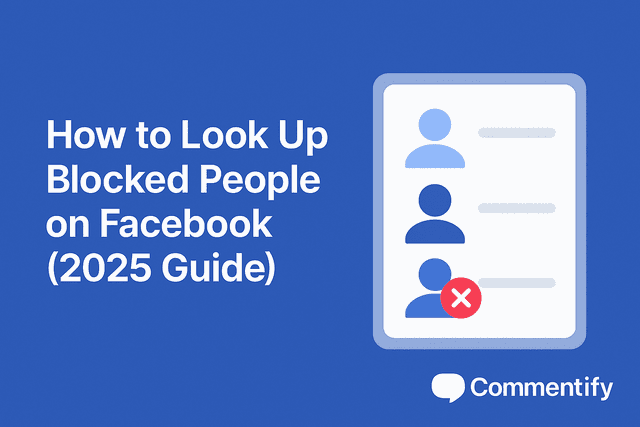
How to Tell If You’re Blocked on Facebook (2025 Guide)
Learn the real signs you’ve been blocked on Facebook, how to confirm it, why it happens, and what to do next — for both personal and business accounts.
2025-10-23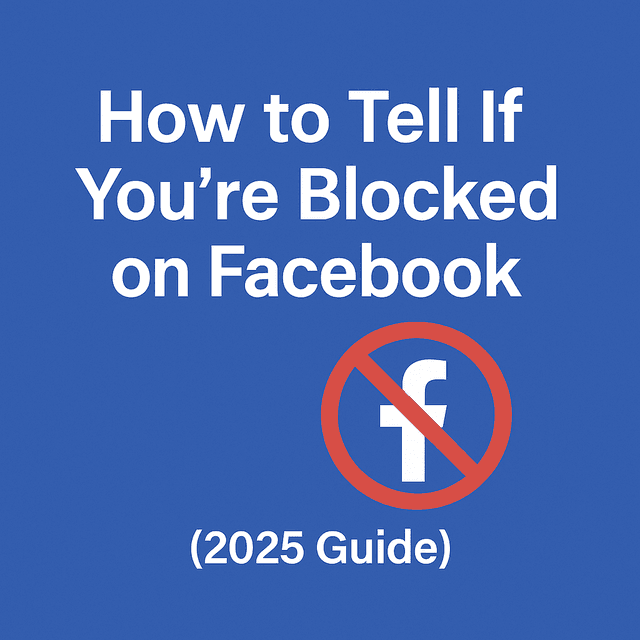
Stop Facebook Spam Tags: How to Remove & Prevent Them
Tired of spam accounts tagging you on Facebook? Learn how to remove unwanted tags, block fake accounts, and enable Tag Review to protect your profile from malicious tags.
2025-10-16
How to Stop Spam on Facebook Messenger (2025 Guide)
Learn how to block spam on Facebook Messenger, manage message requests, and protect your inbox using smart filters and AI tools like Commentify.
2025-10-15
How to Manage Facebook Comments Effectively
Step-by-step guide to handling Facebook comments. Learn manual methods, best practices, and how Commentify automates moderation and analytics.
2025-09-16Why Isn’t Facebook Refreshing? Fix It Fast
Wondering why your Facebook page won’t refresh? Learn quick fixes for computer, iOS, and Android to reload your feed and see the latest posts.
2025-09-11
Automated Facebook Marketing Made Simple: How to Use Ads & Tools to Grow in 2025
Learn how automated Facebook marketing works in 2025. Discover automated ads, top tools, and why solutions like Commentify are essential for growth.
2025-09-10
Why Is Facebook Censoring You? 2025 Guide to Keep Your Content Live (Plus Tools to Avoid Removals)
As of early 2025, Statista’s latest data shows a worrying trend: 43% of global Facebook users have experienced content removal or restriction, with searches for “complaints against Facebook censorship” jumping 32% year-over-year—up from 28% in 2024.
2025-09-03
How to Manage Comments on Facebook Ads (Complete 2025 Guide)
Facebook is one of the most powerful advertising platforms ever created. With billions of active users and highly targeted ad capabilities, it gives brands and creators an unmatched opportunity to reach potential customers. But with that reach comes a challenge: the comment section.
2025-08-27
Why can’t i see comments on facebook? Reasons, Fixes, and Smart Management
Facebook isn’t just a place to post photos or updates—it’s one of the world’s largest platforms for interaction. Every day, billions of comments are exchanged, shaping discussions, influencing buying decisions, and helping people feel connected.
2025-08-20
How to Turn Off Comments on Facebook – The Complete 2025 Guide
Facebook can be a great place for conversations—until it isn’t. One day you’re sharing photos or updates, and the next, you’re wading through spam, off-topic arguments, or comments that cross the line. Whether you’re protecting your personal peace, keeping a brand page professional, or managing an active Facebook group, there will be times you want to turn off comments on Facebook or at least control who can join the conversation. This in-depth guide covers every method—from desktop to mobile, pages to groups—and explores smarter alternatives to shutting comments down completely. You’ll also learn how to use tools like Commentify to manage comments across Facebook and Instagram more efficiently.
2025-08-15
How Do You Snooze Someone on Facebook? (Complete 2025 Guide)
Wondering how Facebook’s snooze works? Discover how to snooze or unsnooze friends, why it’s useful, and whether others can see it.
2025-08-13