Will They Know If I Hide Their Comment on Facebook?
TABLE OF CONTENT
- 1. What Actually Happens When You Hide a Comment?
- 2. Will the Commenter Find Out? (Story-Driven Breakdown)
- 3. Hide vs. Delete: What’s the Difference?
- 4. Why Choose Hiding? (Real Business Scenarios)
- 5. How to Manage Hidden Comments at Scale (Automation Is Key)
- 6. Facebook’s Official Policy: Hiding Is Allowed and Encouraged
- 7. Best Practices for Hiding (Story + Actionable Tips)
- 8. FAQs: Everything You Need to Know About Hidden Comments
- 9. Hidden Comments: Your Brand’s Silent Shield
You face a dilemma:
- Delete it? Risk being accused of censorship if they screenshot and share it.
- Leave it? Negative publicity spreads and hurts conversions.
Is there a way to protect your brand quietly?
Yes—by using Facebook’s Hide Comment feature.
In this comprehensive guide, with real-world scenarios and actionable strategies, you’ll learn:
- What really happens when you hide a comment
- Who can still see it and whether the commenter notices
- The difference between hiding and deleting
- Best use cases and real examples
- How to manage comments at scale with automation
- What Facebook officially says about hiding comments
Let’s explore how hiding comments can act as your brand’s “silent shield.”
1. What Actually Happens When You Hide a Comment?
Hiding a comment is like putting it behind a one-way mirror:
- The commenter and their friends: Still see the comment as if nothing changed.
- Everyone else (the public, potential customers): The comment is invisible.
- Page admins: Can still view it in the backend and unhide at any time.
Visual suggestion: A diagram showing a one-way mirror. Left: commenter’s view (comment visible). Right: public’s view (comment hidden).
The biggest benefit? You can protect your brand image without igniting conflict.
For advertisers, hiding helps reduce noise and trolling under ads—leading to better CTR and conversions.
2. Will the Commenter Find Out? (Story-Driven Breakdown)
For most users, the answer is no.
Facebook does not notify the commenter. Their view of the comment remains unchanged.
However, there are rare cases where someone might suspect it:
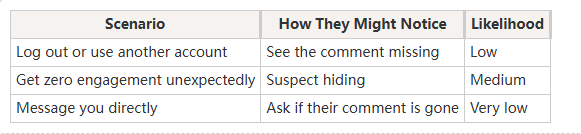
Story Example: A beauty brand hid several troll comments under an ad. The commenters never noticed, and CTR on the ad improved by 18%.
In practice, most casual users never check or care. That’s why hiding is often preferred over deleting when you want a stealthy solution.
3. Hide vs. Delete: What’s the Difference?
Both actions remove a comment from public visibility, but their purpose and consequences differ.
Hide (Soft Action):
- Invisible to the public, visible to commenter and their friends
- Reversible anytime
- Ideal for gray-area situations (spam, off-topic, mild complaints)
Delete (Hard Action):
- Gone for everyone, including the commenter
- Irreversible
- Best for harassment, hate speech, legal risks
Table Suggestion:
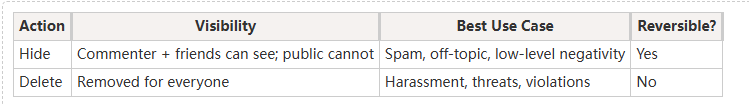
Case Example:
A tech brand once deleted a neutral complaint. The user screenshot it and posted on Reddit, sparking backlash. They later switched to hiding for “soft moderation,” avoiding PR crises.
4. Why Choose Hiding? (Real Business Scenarios)
Hiding isn’t just about avoiding confrontation. It has practical benefits:
- Ad Campaign Protection Sponsored posts often attract emoji spam, competitor promotions, or irrelevant memes. Hiding keeps your ad clean and conversion-focused.
Brands have reported 10–20% improvement in ad CTR after hiding low-quality comments.
- Handling Gray-Area Feedback “Your customer service is slow” isn’t hateful, but you may not want it front and center. Hiding avoids unnecessary amplification.
- Internal Review Buffer Sensitive comments (legal/privacy issues) can be hidden while your team investigates next steps.
- Preventing Public Escalation Deleting can trigger accusations of censorship. Hiding is discreet and less inflammatory.
Visual Suggestion: A before-and-after chart of ad performance (hypothetical) showing CTR improvement after hiding spammy comments.
5. How to Manage Hidden Comments at Scale (Automation Is Key)
Manual hiding works if you run one small page.
But for advertisers or brands with multiple campaigns, manual moderation is inefficient and prone to errors.
Automation with Commentify.ai:
- AI detection: Flags spam, hate speech, off-brand comments in real time
- Bulk hiding: Applies across multiple Facebook and Instagram pages simultaneously
- Custom rules: Filter by keywords, sentiment, or emojis
- Review dashboard: Audit hidden comments to prevent false positives
Visual Suggestion: Screenshot concept of Commentify’s moderation dashboard with filters and “auto-hide” toggle.
Key benefit: Automation lets your team focus on real engagement instead of endless moderation.
6. Facebook’s Official Policy: Hiding Is Allowed and Encouraged
Meta’s Help Center confirms:
“You can hide a comment on your Page’s post. It will only be visible to the person who wrote it and their friends. You can unhide the comment at any time.”
Meta also provides:
- Built-in profanity filters
- Custom keyword blocklists
- Automation options to block offensive terms
For advertisers, moderating ad comments is expected. Leaving hate speech or misinformation unchecked may harm your brand and even impact ad account health.
Important: Hiding is not a “shadow ban” or underhanded tactic; it’s an official, platform-supported moderation tool.
7. Best Practices for Hiding (Story + Actionable Tips)
How do you hide comments strategically without harming brand trust?
- Don’t hide all criticism. Constructive feedback can build trust. Hide abuse, spam, and off-topic chatter, but consider responding to legitimate complaints.
- Audit hidden comments regularly. False positives happen—review your hidden list and unhide valuable feedback when appropriate.
- Combine automation with human oversight. Auto-hide obvious spam, but manually review nuanced situations (like emotional customer complaints).
- Publish clear community guidelines. If someone questions why their comment was hidden, point to your rules. Transparency builds credibility.
Case Example: A SaaS brand publicly posted guidelines: “We auto-hide meme spam on ads, but we welcome all constructive feedback.” Fans appreciated the transparency, improving overall sentiment.
8. FAQs: Everything You Need to Know About Hidden Comments
Q1: Does hiding comments affect my reach?
No. Facebook doesn’t penalize hidden comments. In fact, removing spam often improves engagement quality.
Q2: Can I unhide a comment later?
Yes. Go to the comment and click “Unhide.” If you use Commentify, all hidden comments are logged for easy review.
Q3: Can I auto-hide comments?
Yes. Facebook provides keyword filters. For advanced AI moderation (sentiment analysis, bulk hiding), use tools like Commentify.ai.
Q4: What happens to replies under a hidden comment?
They’re hidden from public view as well, but still visible to the commenter and their friends.
9. Hidden Comments: Your Brand’s Silent Shield
- Protects your brand quietly
- Avoids unnecessary drama
- Keeps ads and posts conversion-focused
For brands running large campaigns, manual moderation isn’t enough.
Tools like Commentify.ai provide silent, automated moderation—so you can focus on meaningful interactions.
CTA Suggestion: [Try Commentify’s Auto-Hide Settings →]
Read More
People Also Enjoyed
How to Search Instagram Comments in 2025
Learn how to search Instagram comments using third-party tools, new AI features, and manual tricks. Discover the best ways to find or manage comments in 2025.
2025-06-03
Instagram Spam Accounts Explained: Risks, Examples & How to Stop Them
Spot Instagram spam accounts before they hurt your brand. Learn what they are, why they exist, and how tools like Commentify can help you block them automatically.
2025-05-30
What Happens When You Hide a Comment on Facebook?
Managing a Facebook Page—whether for a brand, business, influencer, or ad campaign—is more than posting content and running ads. One critical, often overlooked responsibility is moderating comments. A healthy comment section boosts trust and engagement; a neglected one invites spam, trolls, and reputational risk.
2025-05-30
How to Hide a Facebook Comment Without Anyone Knowing
Want to hide a Facebook comment quietly? Discover the steps, what happens after hiding, and how Commentify handles comments for you—automatically.
2025-06-04
How to Tag Someone in a Facebook Comment
Learn how to tag someone in a Facebook comment in 2025 with this complete guide. Covers step-by-step methods, common issues like “tag not working,” and how 10,000+ brands use Commentify to automate smart tagging and improve engagement.
2025-06-20
Why Can’t I See Replies on Facebook?
Can’t see replies on Facebook? Learn why replies disappear—privacy settings, filters, deleted comments—and how Commentify’s AI moderation restores every interaction instantly.
2025-06-17
How to Remove a Facebook Comment
Tired of spam and hate comments? Learn how to remove, hide, or auto-filter Facebook comments on posts, Pages, and ads—fast, clean, and hassle-free.
2025-07-01
Fix or Disable Pending Review on Facebook | Full Guide
Solve the “pending review” issue on Facebook. From group post approval to comment flags, this guide shows you how to fix and prevent it.
2025-06-27
Can You Turn Off Comments on Facebook Ads? (2025 Guide for Brands)
How to turn off or hide comments on Facebook Ads in 2025. Discover tools, step-by-step instructions, and expert tips to manage negativity and protect your brand image.
2025-06-26
How to Hide Reactions on Facebook Posts in 2025
Want to hide reactions on your Facebook posts? Discover how to remove like counts, control who sees them, and manage privacy in 2025.
2025-07-04
What Does a Highlighted Comment Mean on Facebook?
Wondering what a highlighted comment on Facebook means? Discover who can see it, why it appears, and how to use it to boost engagement.
2025-06-03