How to Hide a Facebook Comment Without Anyone Knowing
TABLE OF CONTENT
n today’s social media landscape, where public perception shapes brand value and personal reputation, a single Facebook comment can spark debate, derail conversations, or even damage trust. Whether you’re managing a business page, running a creator account, or just keeping your personal profile clean, you’ve likely come across situations where hiding a Facebook comment seems like the best move.
Why do people hide comments on Facebook?
There are several reasons:
- Negative feedback: Not all criticism is constructive. Some comments are rude, off-topic, or abusive.
- Trolling or spam: Irrelevant links, fake giveaways, and aggressive promotions are common.
- Brand protection: Businesses often need to protect their reputation without provoking the commenter.
- Avoiding escalation: Deleting a comment can trigger backlash. Hiding, on the other hand, is silent and discreet.
Why hide instead of delete?
Hiding a comment allows the original poster—and their friends—to still see it, making them believe it's still public. No notifications are sent, and the broader audience remains unaware. It’s a quiet way to control the conversation without starting a fight.
However, it’s not perfect:
- The comment still technically exists.
- Friends of the commenter can still engage with it.
- It requires manual action—time-consuming for accounts with high traffic.
That’s why many users now turn to comment moderation tools like Commentify, which automatically detects and hides problematic comments—saving time and reducing emotional labor.
What this guide covers:
In this comprehensive guide, you'll learn:
- What exactly happens when you hide a comment on Facebook
- How it differs from deleting or blocking
- How to hide a comment step-by-step (mobile & desktop)
- What the commenter sees after you hide it
- How to automate the whole process using tools like Commentify
Let’s begin with the basics: what does “hiding a comment” really mean?
What Does “Hide Comment” on Facebook Really Do?
When you hide a comment on Facebook, you’re essentially making it invisible to the public—without notifying the commenter. The comment will no longer appear to anyone except the person who posted it and their Facebook friends. To everyone else, it’s as if the comment doesn’t exist.

This makes hiding a powerful yet discreet way to manage sensitive or inappropriate comments. Unlike deleting a comment, hiding doesn’t escalate the situation or trigger backlash. The commenter may never realize their words have been suppressed—so you avoid unnecessary conflict.
However, it's important to note:
- The comment is not truly gone. It still exists on the platform.
- It won’t stop replies or shares by the original commenter or their friends.
- It doesn’t notify anyone that action was taken.
Think of it as a “soft mute” for comments—perfect for managing spam, trolling, or off-topic remarks without confrontation.
Hiding works well for one-off issues. But if you're dealing with recurring toxic behavior or spam across multiple posts, a smarter solution like Commentify can help automate moderation with advanced filtering rules.
How to Hide a Comment on Facebook: Step-by-Step
Hiding a comment on Facebook takes just a few clicks, but the process can differ slightly depending on whether you're using a desktop browser or the Facebook mobile app. Here's how to do it:
- Find the comment Go to your post and scroll to the comment you want to hide.
- Click the three dots Hover over the comment and click the three-dot menu (⋯) next to it.
- Select "Hide comment" From the dropdown menu, click "Hide comment". The comment will instantly become hidden from public view.
- (Optional) Undo or Unhide After hiding, a small "Undo" or "Unhide" link will briefly appear. You can click it if you change your mind.
Hide vs. Delete: Which Is Better?
When it comes to managing Facebook comments, you typically have two options: hide or delete. Both can help clean up your comment section—but they serve very different purposes. Choosing the right one depends on your goals: do you want to quietly defuse a situation, or remove something entirely from public view?
Key Differences at a Glance

🧠 When to Hide
- You want to de-escalate without confrontation
- The comment is borderline inappropriate but not a policy violation
- You’re unsure if deletion would provoke further drama
- You need a temporary solution while deciding your response
🧹 When to Delete
- The comment is spam or scam-related
- It contains hate speech, harassment, or personal attacks
- You’ve received multiple reports about it
- You need it gone—immediately and completely
Moderating comments manually may work for small pages, but if you’re dealing with hundreds of comments across posts or ads, manually hiding or deleting becomes impractical.
With Commentify, you can:
- Automatically hide comments that match custom keywords
- Set rules to delete known spam or hate speech
- Track flagged comments across all your posts
- Save moderation time by up to 80%
Automating Comment Moderation with Tools
Manually hiding or deleting Facebook comments might work if you only receive a few interactions per week—but once your page starts to grow, manual moderation becomes a full-time job.
If you’re tired of:
- Repeatedly hiding spam or abusive comments
- Missing inappropriate replies due to time zones or volume
- Constantly monitoring comment sections under ads or viral posts
…it’s time to consider automation.
🧱 The Limitations of Facebook’s Native Tools
Facebook does offer some built-in moderation tools:
- Keyword Blocking: Automatically hides comments containing selected words
- Profanity Filter: Flags or hides comments with strong language
- Restricted Access Settings: Prevents known trolls from interacting
However, these features are:
- Basic — They only catch exact matches, not variations or context
- Static — You must manually update your keyword list
- Reactive — They don't provide alerts, summaries, or historical tracking
In other words, they help, but they're not enough.
💡 Why Use Third-Party Moderation Tools Like Commentify?
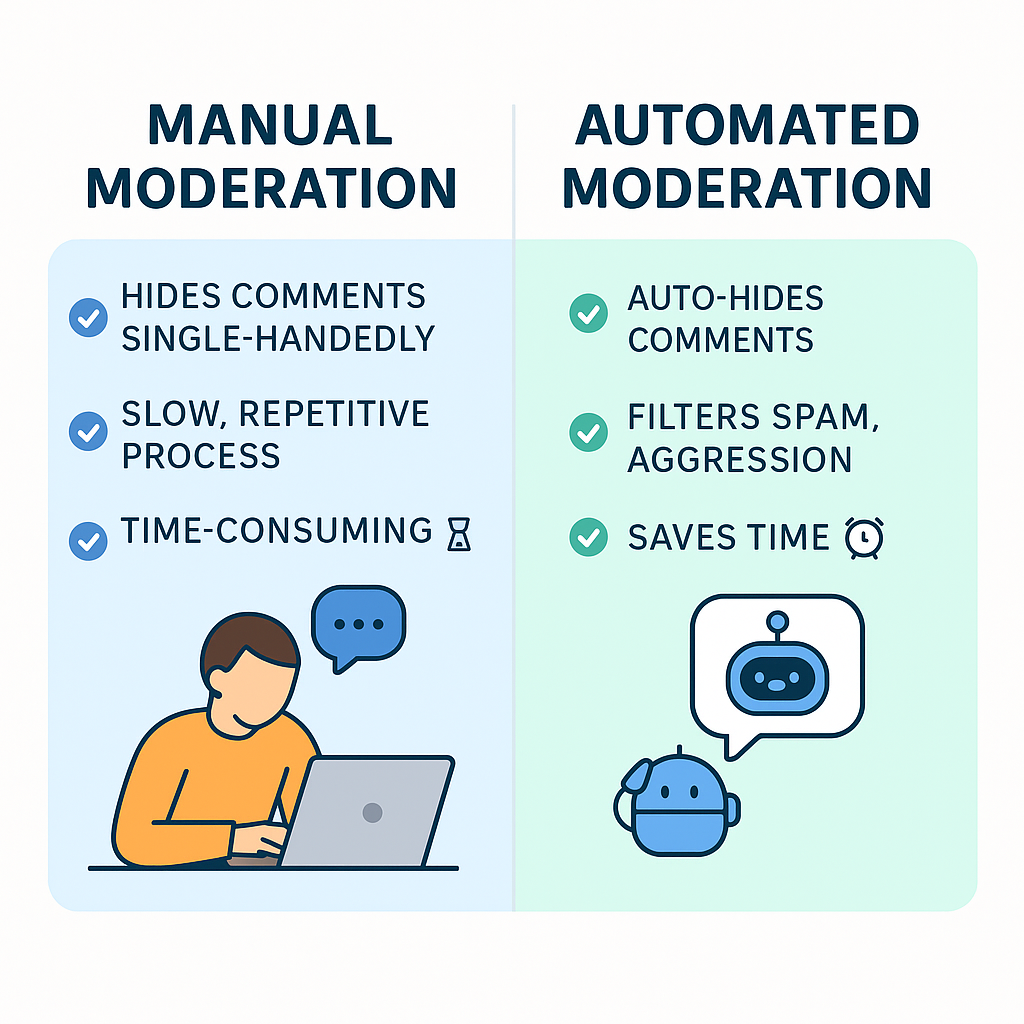
Modern social platforms require smarter, real-time solutions. Tools like Commentify offer powerful automation capabilities that go beyond what Facebook natively provides:
✅ AI-Powered Sentiment Analysis
Automatically flags aggressive, sarcastic, or hateful comments—even when no profanity is used.
✅ Dynamic Keyword Filters
Catch variations, slang, emoji substitutions, and obfuscated terms.
✅ Auto-Hide or Auto-Delete Rules
Set specific rules for different content types (ads, reels, posts, etc.)
✅ Realtime Alerts & Reports
Get notified when harmful comments appear, and track patterns over time.
✅ Multi-Page & Multi-Platform Support
Manage comments across all your business pages and accounts from one dashboard.
🧠 Bonus: Save Time, Reduce Burnout
With automation:
- You don’t need to monitor comments 24/7
- You avoid emotional fatigue from reading hateful or toxic replies
- You maintain brand consistency without over-policing or manual intervention
🕒 Commentify users report saving up to 15 hours/month on comment moderation alone.
FAQs About Hiding Facebook Comments
🔸 1. Can other people see a hidden comment on Facebook?
Only the commenter and their Facebook friends can still see the comment. To the rest of your audience, it’s invisible. It’s a subtle way to filter without making a scene.
🔸 2. Does Facebook notify the commenter when I hide their comment?
No. Facebook does not send any notification when you hide someone’s comment. It remains visible on their end, so they usually don’t notice unless they specifically check from another account.
🔸 3. Can I unhide a comment later?
Yes. Simply go back to the hidden comment, click the same menu, and select “Unhide comment.” The comment will become visible to everyone again.
🔸 4. What’s the difference between hiding and deleting a comment?
- Hiding: Quiet, reversible, visible to commenter and their friends
- Deleting: Permanent, invisible to everyone, cannot be undone See our full comparison here.
🔸 5. Can I hide comments automatically on Facebook?
Facebook’s built-in filters only block selected keywords. For advanced filtering (like detecting insults, emojis, sarcasm, spam patterns), you’ll need a third-party tool like Commentify to automate the process across all your posts.
🔸 6. Does hiding comments affect my post’s reach?
No direct evidence suggests that hiding comments reduces your reach. However, Facebook's algorithm values interaction. If many comments are hidden, engagement may appear lower—so be strategic.
🔸 7. Can I hide replies to a comment too?
Not directly. When you hide a comment, Facebook automatically hides all its replies from public view as well. This keeps the full thread contained.
🔸 8. Will hidden comments still show up in notifications?
Yes—for the original commenter and their friends. But they won’t appear in your audience's feed or in the public comment thread.
Managing Facebook comments isn’t just about deleting hate or hiding spam—it’s about protecting your message, brand, and peace of mind. While hiding comments on Facebook gives you a quiet, non-confrontational way to handle negativity, it's still a manual process that takes time, attention, and consistency.
Read More
People Also Enjoyed
How to Search Instagram Comments in 2025
Learn how to search Instagram comments using third-party tools, new AI features, and manual tricks. Discover the best ways to find or manage comments in 2025.
2025-06-03
Instagram Spam Accounts Explained: Risks, Examples & How to Stop Them
Spot Instagram spam accounts before they hurt your brand. Learn what they are, why they exist, and how tools like Commentify can help you block them automatically.
2025-05-30
What Happens When You Hide a Comment on Facebook?
Managing a Facebook Page—whether for a brand, business, influencer, or ad campaign—is more than posting content and running ads. One critical, often overlooked responsibility is moderating comments. A healthy comment section boosts trust and engagement; a neglected one invites spam, trolls, and reputational risk.
2025-05-30
Will They Know If I Hide Their Comment on Facebook?
Imagine this scenario: You’ve just launched a beautifully crafted Facebook ad campaign. The visuals are stunning, the copy is on point, and traffic is climbing. Suddenly, someone drops a comment: “This product is a scam! Don’t buy it!”
2025-05-30
How to Tag Someone in a Facebook Comment
Learn how to tag someone in a Facebook comment in 2025 with this complete guide. Covers step-by-step methods, common issues like “tag not working,” and how 10,000+ brands use Commentify to automate smart tagging and improve engagement.
2025-06-20
Why Can’t I See Replies on Facebook?
Can’t see replies on Facebook? Learn why replies disappear—privacy settings, filters, deleted comments—and how Commentify’s AI moderation restores every interaction instantly.
2025-06-17
How to Remove a Facebook Comment
Tired of spam and hate comments? Learn how to remove, hide, or auto-filter Facebook comments on posts, Pages, and ads—fast, clean, and hassle-free.
2025-07-01
Fix or Disable Pending Review on Facebook | Full Guide
Solve the “pending review” issue on Facebook. From group post approval to comment flags, this guide shows you how to fix and prevent it.
2025-06-27
Can You Turn Off Comments on Facebook Ads? (2025 Guide for Brands)
How to turn off or hide comments on Facebook Ads in 2025. Discover tools, step-by-step instructions, and expert tips to manage negativity and protect your brand image.
2025-06-26
How to Hide Reactions on Facebook Posts in 2025
Want to hide reactions on your Facebook posts? Discover how to remove like counts, control who sees them, and manage privacy in 2025.
2025-07-04
What Does a Highlighted Comment Mean on Facebook?
Wondering what a highlighted comment on Facebook means? Discover who can see it, why it appears, and how to use it to boost engagement.
2025-06-03