Instagram Potential Spam Explained | Fix Hidden Comments Fast
TABLE OF CONTENT
- 🧭 What You’ll Learn
- 1. What “Potential Spam” Actually Means
- 2. Why Instagram Flags Comments or Accounts as Potential Spam
- 3. Where to Find Hidden “Potential Spam”
- 4. How to Recover Legitimate Comments
- 5. How to Reduce Real Spam Without Losing Real Fans
- 6. Automate Smartly: Reusable Playbooks
- 7. Measure, Don’t Guess
- 8. Handling Edge Cases Like a Pro
- 9. FAQs: People Also Ask
- 10. The 5-Step Action Plan
If you’ve ever seen “View potential spam” under your Instagram comments or “Some viewers have been hidden because they may be potential spam” on your stories, you’re not alone.
It’s confusing, sometimes frustrating — and if you’re running a brand or influencer account, it can directly affect your engagement rate.
But here’s the truth: Instagram’s “Potential Spam” filter isn’t out to get you. It’s just… overprotective.
In this guide, we’ll break down what it really means, why it happens, and how to manage it like a pro — with practical steps you can apply today.
Oh, and yes — we’ll show how tools like Commentify can make this whole process ten times easier.
🧭 What You’ll Learn
- What “Potential Spam” means on Instagram and why it appears
- How to review hidden comments or viewers
- Why false positives happen — and how to fix them
- Actionable steps to prevent real spam (without killing engagement)
- How Commentify helps automate safe, smart moderation
1. What “Potential Spam” Actually Means
Let’s start simple.
When Instagram labels something as potential spam, it’s saying:
“This looks a bit suspicious — we’ll hide it for now, just in case.”
It doesn’t mean the comment or viewer is deleted. It’s just hidden from public view until you (or the system) decide it’s safe.
You’ll usually see this in:
- Comments: folded under “View potential spam.”
- Story viewers: “Some viewers have been hidden because they may be potential spam.”
- Tag requests: mentions or tags from unknown users.
- Follow requests: new accounts that Instagram isn’t sure about.
It’s Instagram’s way of keeping your community safe — but it’s far from perfect.
💡 In Commentify: every comment automatically gets a spam score and sentiment tag, so you can tell in seconds whether it’s worth keeping or removing — without scrolling endlessly.
2. Why Instagram Flags Comments or Accounts as Potential Spam
Instagram uses a mix of algorithms, machine learning, and user behavior patterns to spot spam.
Let’s unpack the usual suspects 👇
2.1 Repetitive or “Copy-Paste” Comments
Think “Nice pic!”, “DM me for collab”, “Follow for follow!”, repeated across dozens of posts.
Bots love this — so Instagram hides them automatically.
2.2 Too Many Hashtags or Links
If your comment looks like a mini ad — filled with hashtags, shortened URLs, or sales lines — it might get flagged.
2.3 Suspicious Behavior
New accounts posting or commenting like crazy within minutes of being created? That’s bot territory.
2.4 Low-Trust Profiles
Empty bios, weird usernames, no followers, or fake-looking profile pics often trigger the system.
2.5 Device or Network Abuse
Multiple accounts posting from the same device, IP address, or VPN range — that’s a red flag for bot networks.
2.6 Algorithmic Guesswork
Instagram’s spam filter uses a “trust score.”
Even if you’re real, similar patterns to spammy accounts (like link-heavy posts or automation tools) can get you caught in the net.
⚙️ In Commentify: you can actually see which rule triggered the flag — “Link-heavy comment,” “Repeated text,” “Negative sentiment,” etc. No more guessing why something vanished.
3. Where to Find Hidden “Potential Spam”
You can’t fix what you can’t see, right?
Here’s where to look.
3.1 Comments
- Open your post → tap “View potential spam”
- You’ll see hidden comments.
- Tap Approve for real ones, Delete for spam.
3.2 Story Viewers
Sometimes you’ll see: “Some viewers have been hidden because they may be potential spam.”
Those are accounts Instagram suspects might be fake — new, empty, or overactive.
3.3 Tags and Mentions
Head to: Settings → Privacy → Tags
Here you can manage requests from accounts you don’t follow — and see if any were flagged as spam.
3.4 Follow Requests
In Followers → Requests, Instagram may group suspicious ones under “Potential Spam.”
🪄 In Commentify: all of these are synced into one Smart Moderation Panel — where you can review flagged comments from posts, ads, and reels in one dashboard. Approve, delete, or bulk whitelist with a single click.
4. How to Recover Legitimate Comments
Nothing hurts more than losing real engagement.
Let’s fix that.
4.1 Approve Legit Comments
Approving tells Instagram, “Hey, this is fine!”
The algorithm learns from your action and becomes more accurate over time.
4.2 Whitelist Real Users
If your brand ambassador, long-time fan, or partner keeps getting flagged — add them to a safe list.
4.3 Adjust Your Hidden Words
Instagram’s Hidden Words filter is powerful but blunt.
Avoid over-blocking. Instead of banning “DM,” try banning “DM me for free followers.” Context matters!
4.4 Respond When It’s a Mistake
If a fan says, “Hey, why did you hide my comment?”
Be transparent — “Instagram flagged it automatically, but we’ve restored it!”
That honesty builds loyalty.
✨ In Commentify: whitelisting happens automatically. Once you approve a user or phrase, Commentify remembers it — and prevents future false positives.
5. How to Reduce Real Spam Without Losing Real Fans
This is where most people struggle — finding balance.
You want fewer bots, not fewer fans.
5.1 Start with Your Hidden Words List
Add these common spam triggers:
- “DM me”, “free followers”, “check profile”
- “WhatsApp +country code”
- “crypto signals”, “win $$$”
But keep it smart. Don’t block basic words like “DM” entirely — you might silence genuine messages.
5.2 Fine-Tune Comment Controls
For sensitive posts, restrict comments to followers or verified users.
You can always reopen them later.
5.3 Avoid Spam Magnets
Certain hashtags (#followforfollow, #giveaway) attract more bots than people.
Stick with specific, relevant tags.
5.4 Delete in Batches, Not Bursts
Bulk-deleting too fast can look suspicious to Instagram.
Spread it out or automate it gradually.
🚀 In Commentify: choose moderation modes like
- Gentle – safe for everyday posts
- Balanced – catches obvious spam, keeps fan chatter
- Strict – for ads or launches (auto-hides links + promo comments)
Each mode can be customized or scheduled per campaign.
6. Automate Smartly: Reusable Playbooks
Manual moderation works — until your posts go viral.
Then, automation is your best friend.
Here are some ready-to-use moderation “playbooks” (yes, you can copy these into Commentify).
Playbook 1 – Product Launch Post
- Set “Strict” mode for 48 hours
- Hide comments with 2+ links automatically
- Review once daily for legit user feedback
- Whitelist frequent customers
Playbook 2 – Giveaway Post
- Use “Balanced” filters
- Block repeat text like “I want to win” or “Pick me!”
- Flag keywords like “DM me your prize”
- Moderate daily for real entries
Playbook 3 – Ad Campaigns
- Hide comments mentioning “scam,” “fake,” or “don’t buy”
- Auto-review within 4 hours to avoid PR damage
- Approve constructive feedback manually
🧩 In Commentify: save each playbook as a Rule Pack. You can schedule them for future posts — perfect for agencies or brands running multiple accounts.
7. Measure, Don’t Guess
The difference between good moderation and great moderation? Data.
7.1 Key Metrics to Track
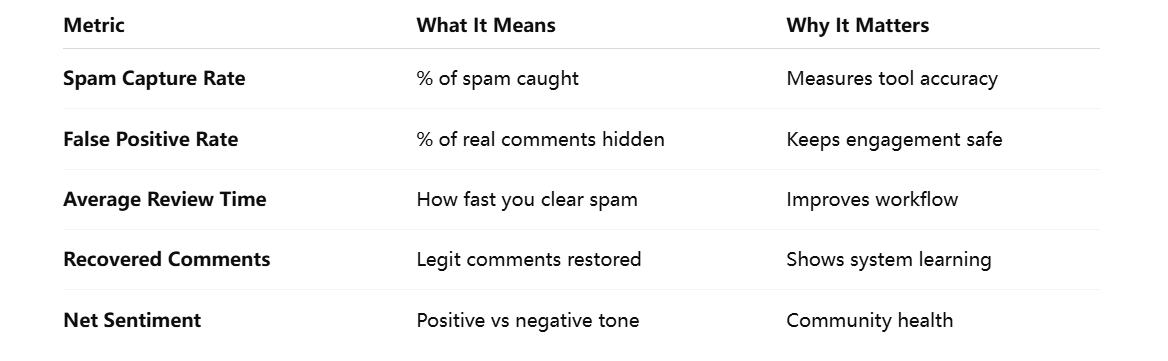
7.2 Spot Trends Early
If your spam capture suddenly spikes, it could mean:
- A new bot wave
- Giveaway running
- Hashtags attracting attention
7.3 Keep an “Experiment Log”
Whenever you change filters or add new keywords, record the impact.
Did engagement rise? Did spam drop? Data beats guesswork every time.
📈 In Commentify: the Moderation Insights dashboard shows weekly trends and sentiment shifts. You can export reports for clients or internal reviews.
8. Handling Edge Cases Like a Pro
Even the best filters can’t read context perfectly. Here’s how to deal with tricky situations.
8.1 Multilingual Comments
A “🔥🔥🔥” comment might be spam… or genuine love.
Make sure your filters understand emojis, slang, and multiple languages.
Commentify Tip: use language-aware sentiment analysis, so positive comments from international fans stay visible.
8.2 Humor vs. Hate
Sarcasm and edgy jokes can confuse filters.
Manually review comments that sit on the fence — or tag them as “needs review” instead of deleting.
8.3 Privacy and Compliance
Some spam includes doxxing, phishing, or explicit content.
Keep audit logs for 90 days in case you need to report them.
8.4 Team Collaboration
If multiple people manage your account, set roles and permissions.
That way, nobody accidentally deletes the wrong comment.
👥 In Commentify: every action is logged with who, when, and why. Ideal for agencies or large social teams needing accountability.
9. FAQs: People Also Ask
Why is Instagram so spammy?
Because it’s huge. With billions of users, even 1% of bots = millions of fake accounts.
Smart filters and comment moderation tools can cut your spam by over 80%.
Is “Potential Spam” permanent?
No. It’s temporary. Instagram hides comments first, deletes only when confirmed spam.
Why are real comments getting hidden?
Overactive filters or link-heavy posts often cause false positives. Review your Hidden Words and whitelist trusted users.
Does strict filtering hurt engagement?
If you overdo it — yes. Start light, measure results, and tighten gradually.
What should I include in Hidden Words?
Try:
“DM me”, “check profile”, “free followers”, “crypto signal”, “win $$$”, “giveaway bot”.
Update weekly.
Can I use Commentify with Instagram’s built-in filters?
Absolutely. Commentify complements Instagram’s native system — giving you smarter detection, real-time insights, and full control.
How often should I review spam?
Daily for active accounts; hourly during ad campaigns or giveaways.
Are moderation tools safe?
If they use Meta-approved APIs (like Commentify), yes. They follow strict data privacy and user-permission guidelines.
10. The 5-Step Action Plan
Here’s your quick-reference roadmap to stay one step ahead of spam:
- Find hidden comments under “View Potential Spam.”
- Review and restore legitimate ones.
- Whitelist trusted fans and keywords.
- Tune your Hidden Words and moderation mode.
- Measure & Adjust weekly — data makes perfect.
👉 Ready to make your Instagram comment section spam-free?
Try Commentify for free — start with the Balanced preset, and see how effortless clean engagement can feel.
Final Thoughts
Instagram spam isn’t going away — but that doesn’t mean your comment section has to suffer.
With smarter filters, balanced moderation, and tools that understand context (like Commentify), you can protect your brand without silencing real voices.
Clean comments. Honest engagement. Less spam, more connection.
That’s the future of social — and you can start building it today.
Read More
People Also Enjoyed
Instagram Potential Spam Explained | Fix Hidden Comments Fast
Learn what “Potential Spam” on Instagram means, why comments get hidden, and how to review, restore, and prevent false flags using smart moderation with Commentify.
2025-10-14
Shadowbanned on Instagram? Here’s How to Fix It in 2025
Is your reach dropping on Instagram? Learn the signs, fixes, and tools like Commentify to protect your account.
2025-09-28Funny & Weird Instagram Comments for Friends’ Pics, Posts & Memes
Funny & weird Instagram comments to copy for friends’ pics, posts & memes. 100+ hilarious examples plus tips to manage comments easily.
2025-09-26Why Are Bots Liking My Instagram Posts? (2025 Complete Guide)
Discover why bots keep liking your Instagram posts & stories, the risks of fake engagement, and how to stop them with smart tools like Commentify.
2025-09-24What Is a Spam Account? Meaning, Types & How to Spot
Learn what a spam account is, its risks, and how to detect and manage spam on Instagram, email, and more. Protect your brand with smart tools like Commentify.
2025-09-19How to Translate Pages on Instagram Preferences (2025 Guide)
Learn how to translate Instagram pages, captions, comments, and stories. Step-by-step guide plus tools like Commentify for managing multilingual comments.
2025-09-17How to See Watch History on Instagram (Reels, Lives & Posts 2025 Guide)
Instagram is one of the most popular apps worldwide, offering endless Reels, Stories, and Lives. Many users ask: “Can I see my watch history on Instagram?” While Instagram doesn’t have a direct watch history feature like YouTube, there are still effective ways to revisit the posts, videos, and creators you’ve seen. This complete 2025 guide explains everything in detail.
2025-09-05
Why Instagram Auto Comments Matter and How to Set Them Up (2025)
Instagram is no longer just a place to share photos of your lunch or vacation. In 2025, it’s one of the biggest platforms for businesses, creators, and influencers to connect with people. Over 2 billion users scroll through their feeds every month, leaving millions of comments every single day.
2025-08-29
How to Turn Off Comments on Instagram (Posts, Stories & Live)
Instagram is one of the most engaging social platforms in the world, with over 2 billion monthly active users (Statista, 2025). Comments play a vital role in driving conversations, building community, and giving creators and brands direct feedback. However, the same open comment sections that fuel engagement can also invite spam, harassment, and negativity.
2025-08-22
How to Deal with Internet Trolls (2025 Guide)
What Is an Internet Troll (And Why Do They Do It)? Imagine this: you're scrolling through your latest post—maybe it's a milestone at work, a cute dog picture, or a product update—when suddenly, someone leaves a comment that’s rude, off-topic, or just downright weird. That’s not just a grumpy stranger. That might be a troll.
2025-08-01
Best Social MediaManagement Toolsfor 2025
Why Social Media Management Tools Are Essential in 2025
2025-07-25
Social Media Management Tools Comparison
Why the Right Tool Can Make or Break Your Social Strategy? In 2025, social media is more than just a marketing channel - it's where your brand reputation is built,challenged, and amplified in real time. Whether you're a solo creator managing five platforms or a marketing team running dozens of ad campaigns,the demands of modern social media have outgrown basic scheduling tools.Most popular tools don't address real-time threats like toxic comments under Facebook ads. That's where Commentify stands out - offering AI-powered moderation, sentiment tracking, and keyword filtering designed specifically for brands that rely on Meta platforms.This guide compares the top tools of 2025 across real-world use cases - not just marketing promises.
2025-07-22